How Easy to Convert JPG to PNG?
Hi, Are you worried about how to convert JPG to PNG and you want to know about the difference between the JPG and PNG file formats? First of all, you need to learn about it. After reading this article, you can easily convert JPG to PNG file.
After converting to PNG, you will be glad to see your image because when you share it in PNG file format, the image isn’t blurred. You can also save the image as transparent.
What’s the difference between JPG & PNG?
JPG and PNG are the file formats of an image. These files are shown in the form of photographs, screenshots, and media. The point is, what’s the difference between these two file formats?
Let’s discuss these file formats.
JPG File Format
JPEG’s full abbreviation is (Joint Photographic Experts Group) and it is mostly pronounced as JPG file format. This file format is very famous for storing different types of photos.
You notice, your photo is in JPG file format when you capture an image through your mobile camera. JPG file is a file format in which there is a compression of file size. So it’s very easy to store and share your images in a small file size format.
When this file is going through lossy compression, then there is some difference in the compressed images because it loses its original quality to compress the file size. The result is that after this compression, the image is blurred.
PNG File Format
PNG’s full abbreviation is (Portable Network Graphics). These file formats are also compressible like a JPG file. This file can store more than 16 Million Colors. This format is commonly used for website graphics, infographics, logos, etc because these files consume high storage.
This file format is lossless, because when this file is compressed then there is no loss of data and the quality doesn’t change. It doesn’t matter how many times you share or edit this image.
PNG file is also very famous because it also supports transparency and you can easily save your image transparently. In other words, you can save your images without a background.
Which format should you choose?
When you have chosen the file format for projects, always prefer to go with a PNG file because the project needs high-quality visuals for a creative look. You don’t wish to lose the quality of your work. So, choose the PNG file format.
For all of your projects, you have to prefer a PNG file. Unlike JPG, it doesn’t lose the quality of the images and the images look the same as they look in your mobile phone or computer.
There is just one problem in the PNG file. The problem is that this file contains a larger size than the JPG file. In this way, your Mobile memory storage fills faster.
If you have to print an image then you must save your images in a JPG file. The reason is that many printing software are specially designed for JPG file optimization and as a result, the printing work will be easier when you use jpg file format.
Why should you convert JPG to PNG?
Now, you know these two file formats. The question arises in everyone’s mind why we should convert our images to PNG? In certain cases, it is very beneficial to convert the images from JPG to PNG.
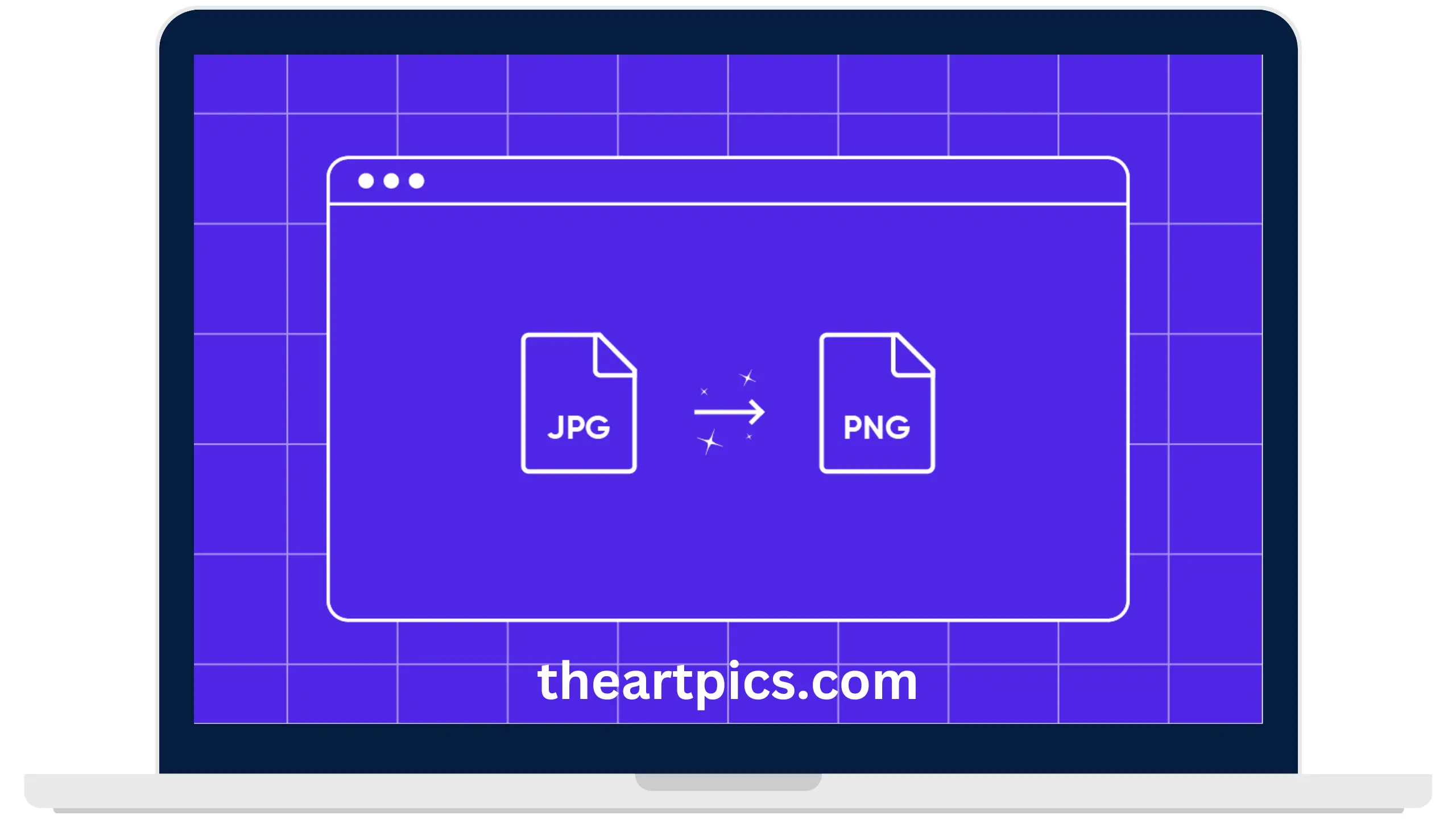
Let’s discuss together:
Transparency
Transparency is typically used for logos, site icons, and images that need to be a transparent background. Whenever you create a post, there is a white background on the borders of this post. You can remove the background through the Quicktools by PicsArt. After that, you can share it on social media platforms.
Lossless Compression
PNG file format is a lossless compression. Simple is that you don’t need to worry about the loss of the quality of your image when your images are being compressed. This is very useful, especially in images that contain text or headings. In short, there is no blurriness in the text of your images, and it looks attractive.
High-Quality Visuals
When you have to store and send the image then you must save your images in PNG file format for high-quality visuals. This lossless compression of file format is very amazing for branding projects, logos, multiple illustrations, Whatsapp DP, FB Profile pic, etc. Say goodbye to losing quality when you are using this format.
Preserve Image
When it comes to the comparison between JPG and PNG then I prefer PNG. As you know, you have to save, share, or edit your images and if you don’t want to lose any data then you must go with the PNG file format. Whereas, in the JPG file format there is a loss of the quality of images. In short, PNG file format is the better option for your visuals.
Comparison Between JPG & PNG
| Features | JPG | PNG |
|---|---|---|
| Lossless Compressible | No | Yes |
| High-Quality Visuals | No | Yes |
| Blurriness | Yes | No |
| Printing Projects | Yes | No |
| Transparency | No | Yes |
| More storage space | No | Yes |
Conclusion
In short, we have discussed in this article about the two formats. JPG and PNG file formats are the format of any image. After reading this article, you know these file formats, their properties, advantages, etc. Also, you learn, why we should convert jpg to png file format.






