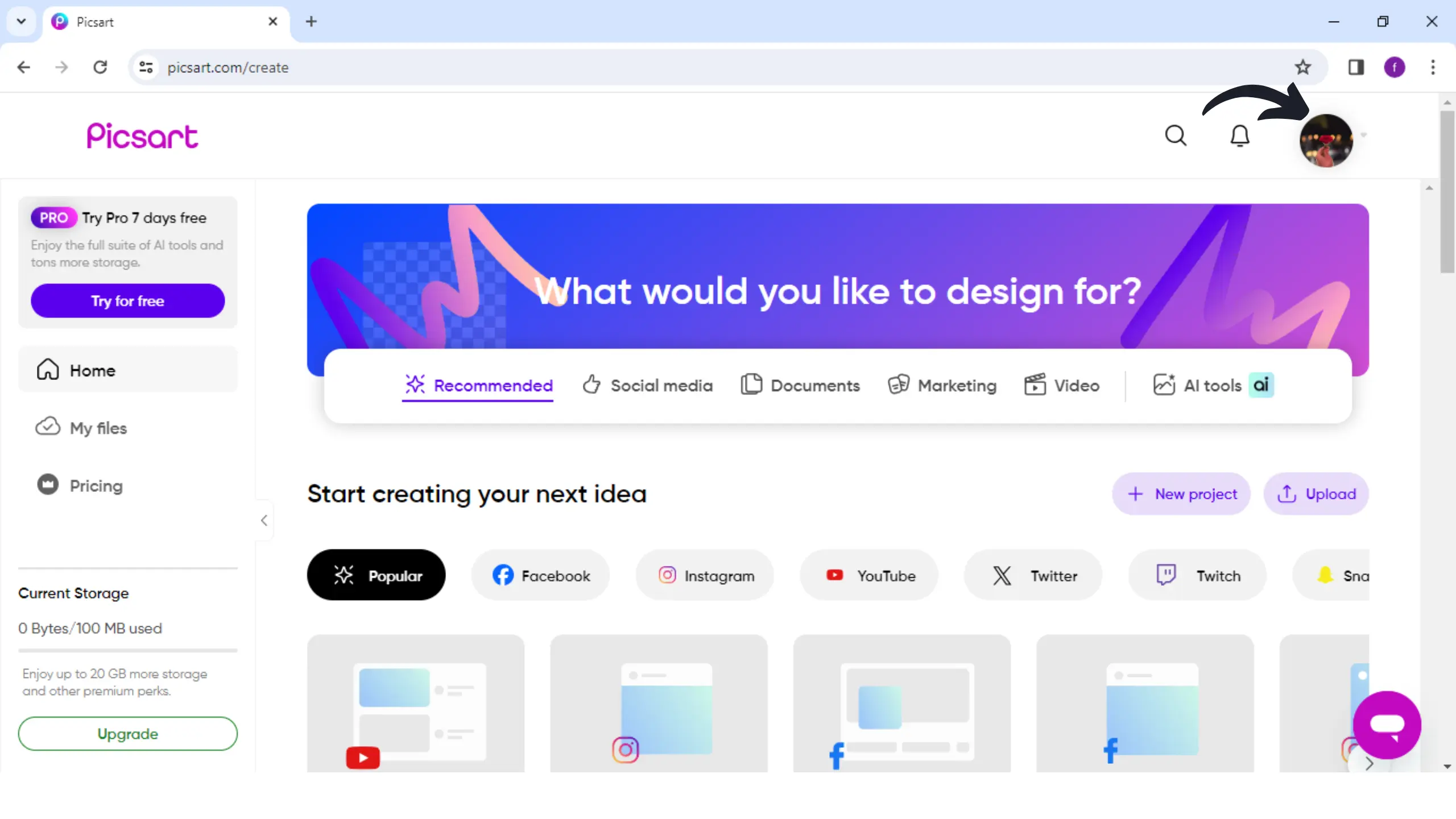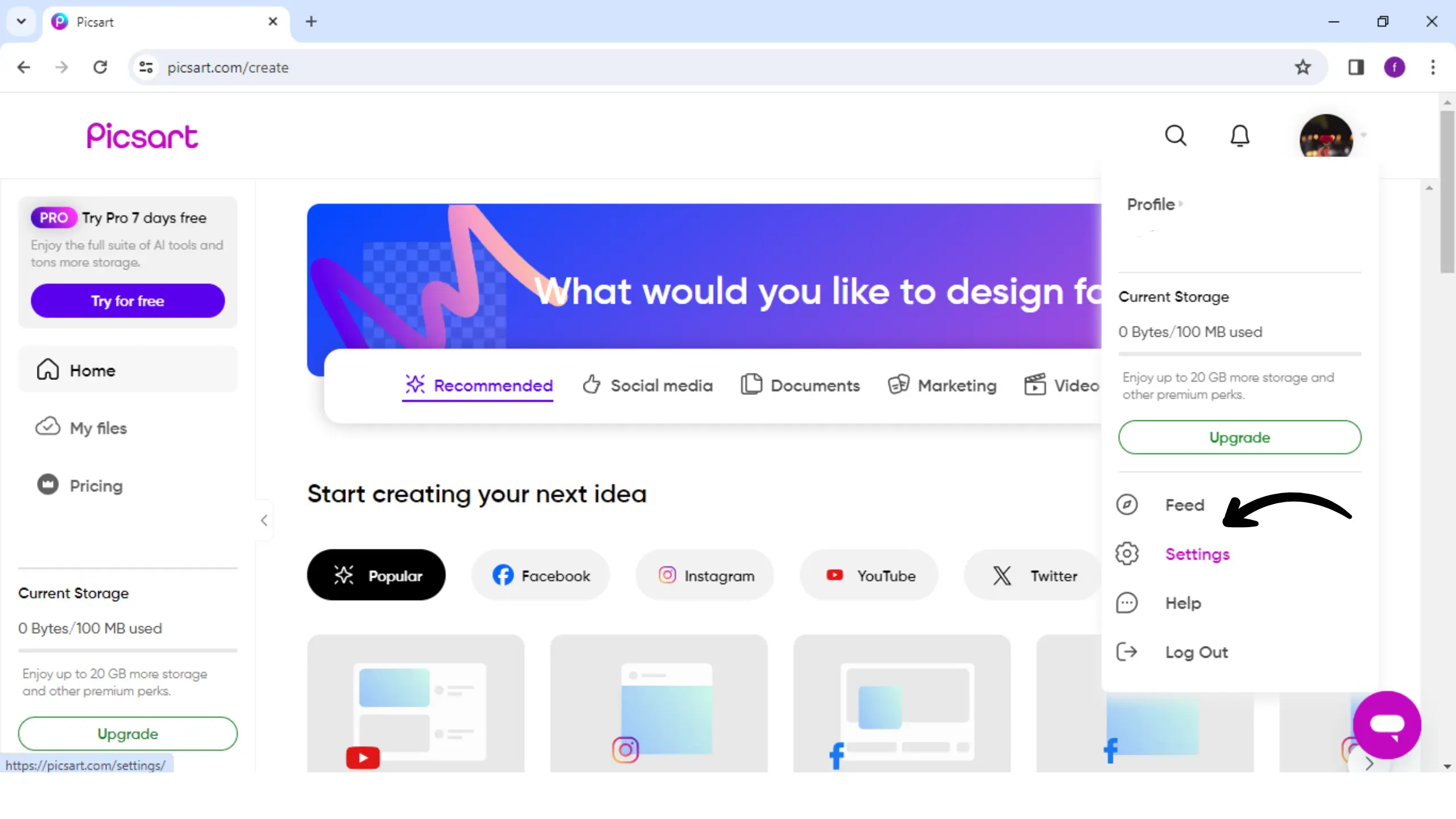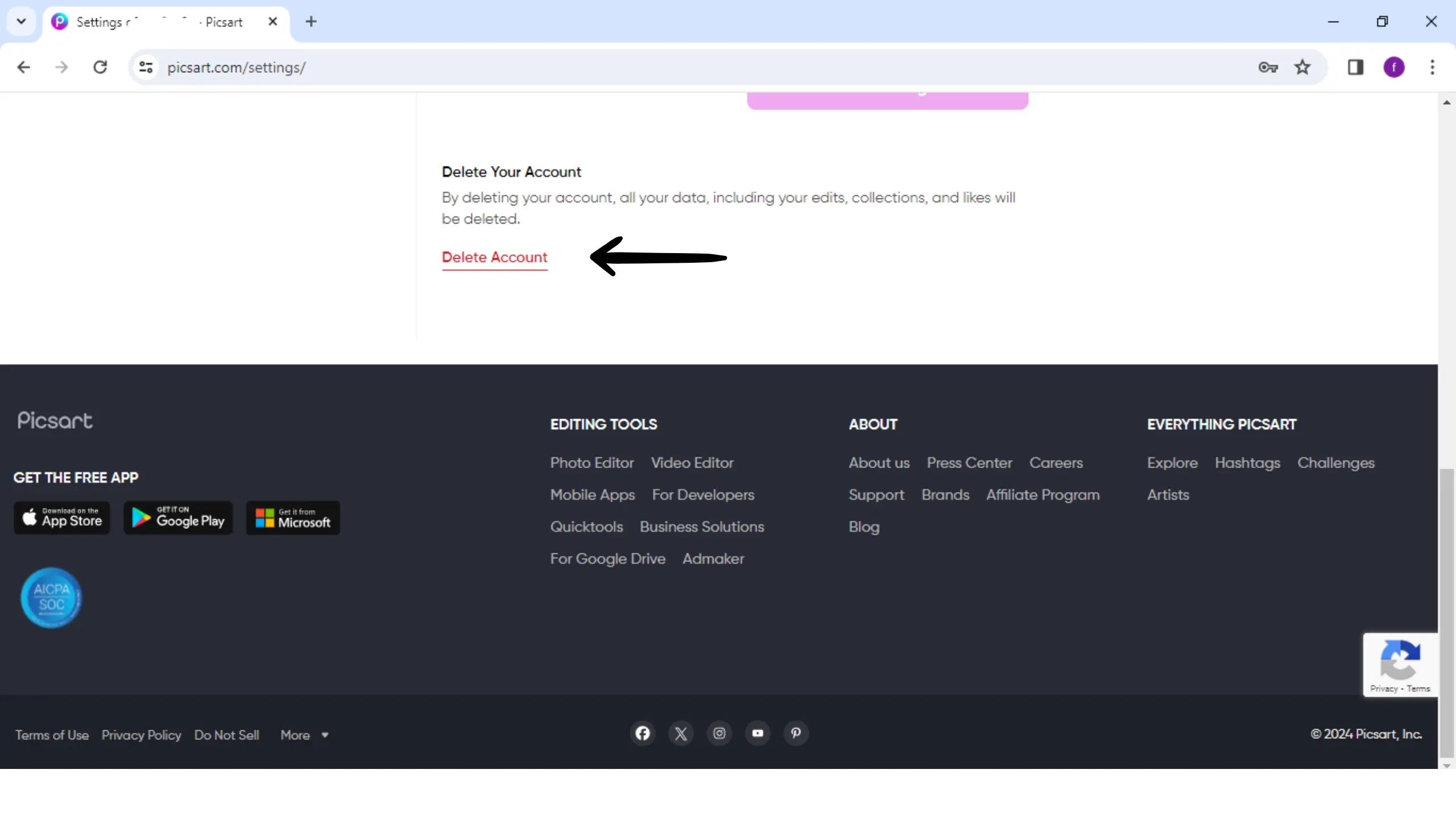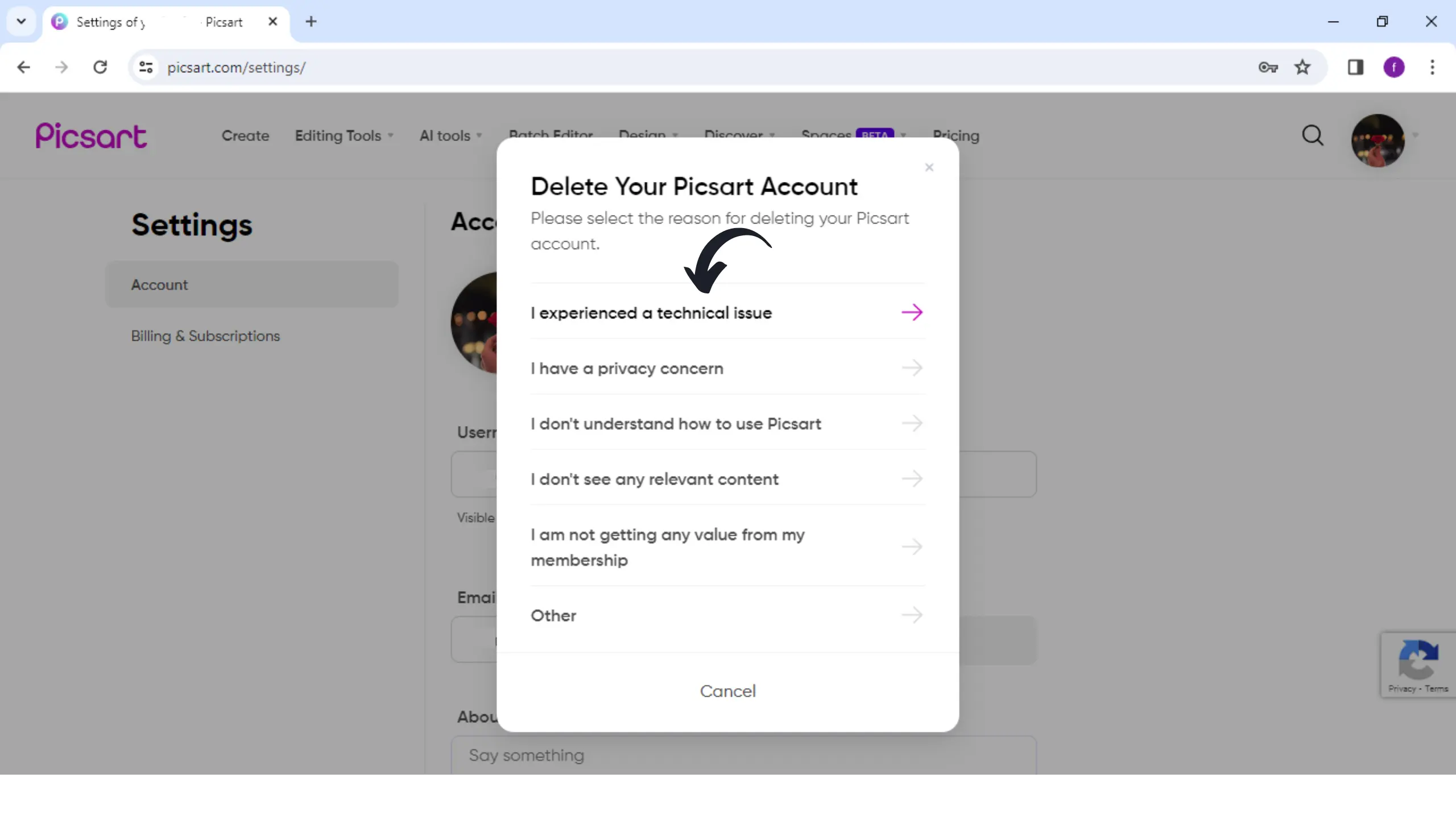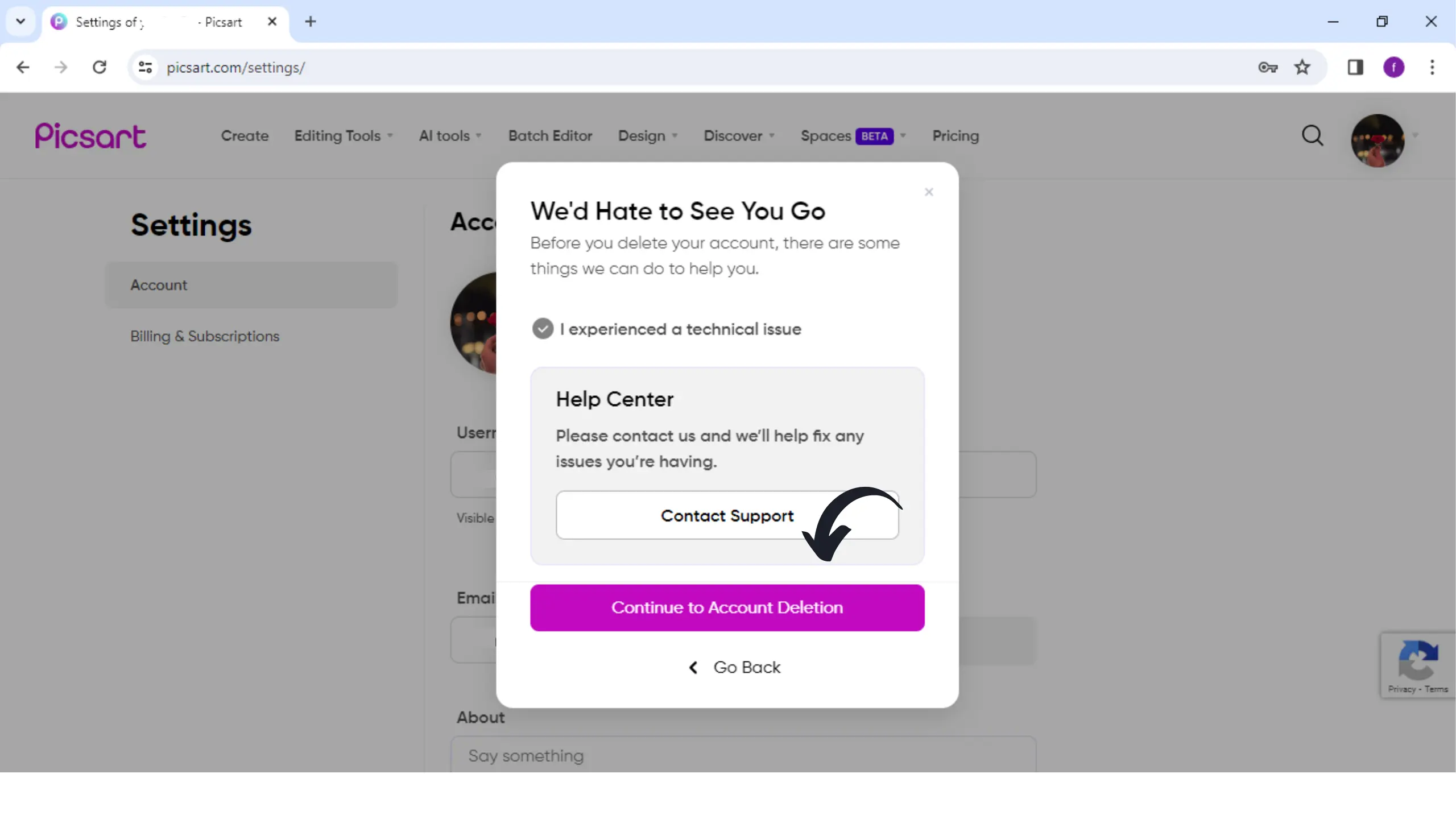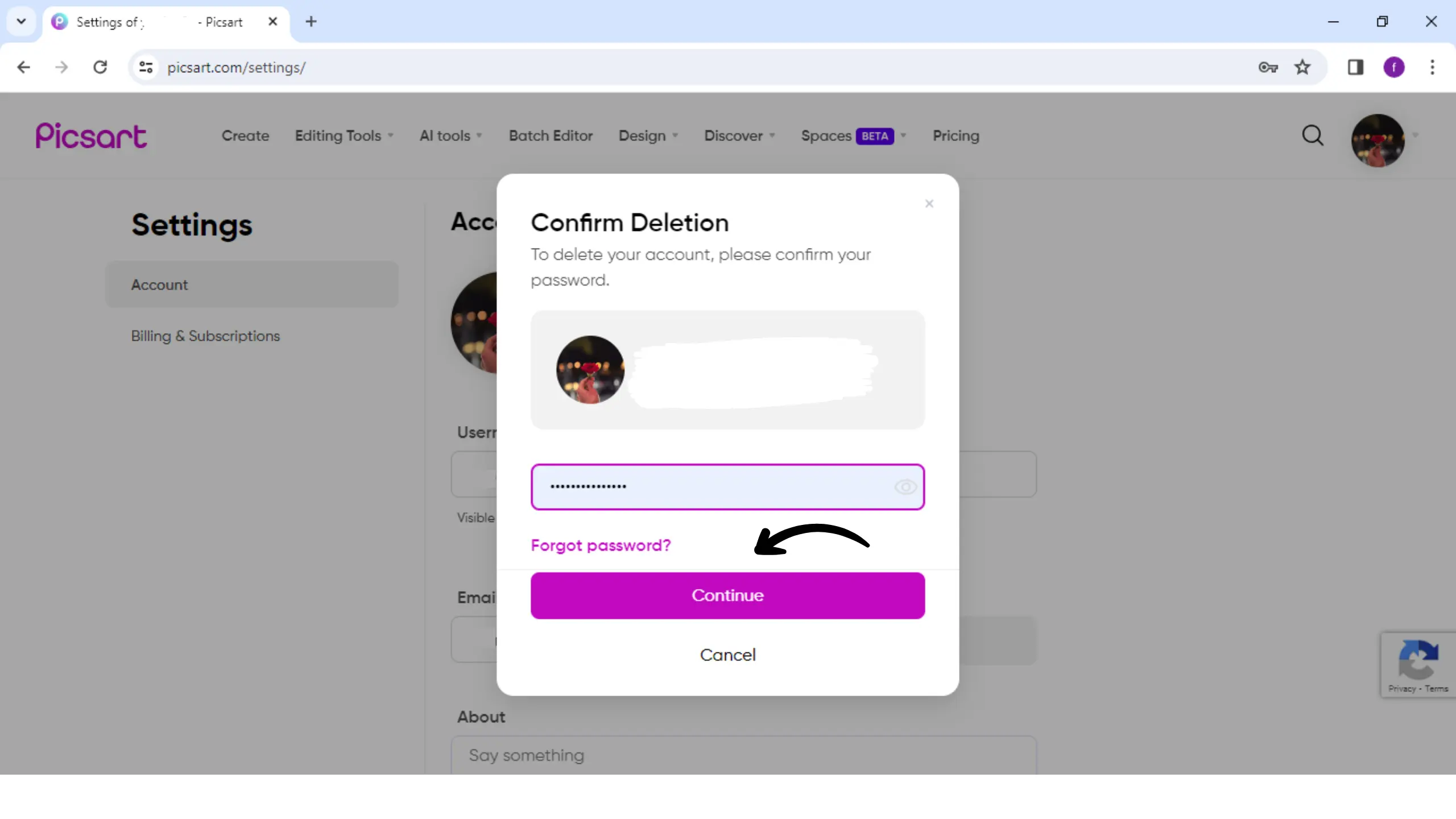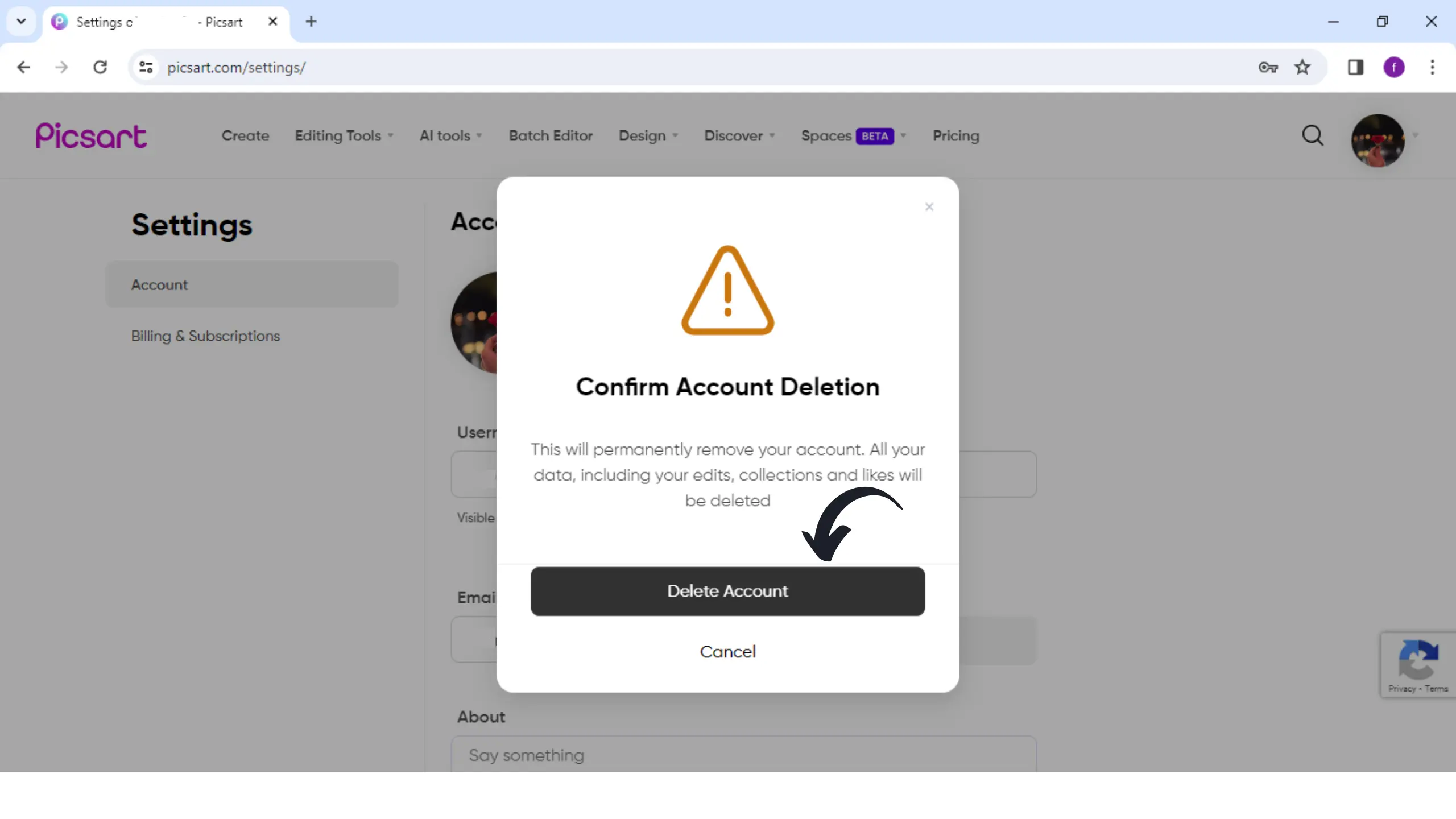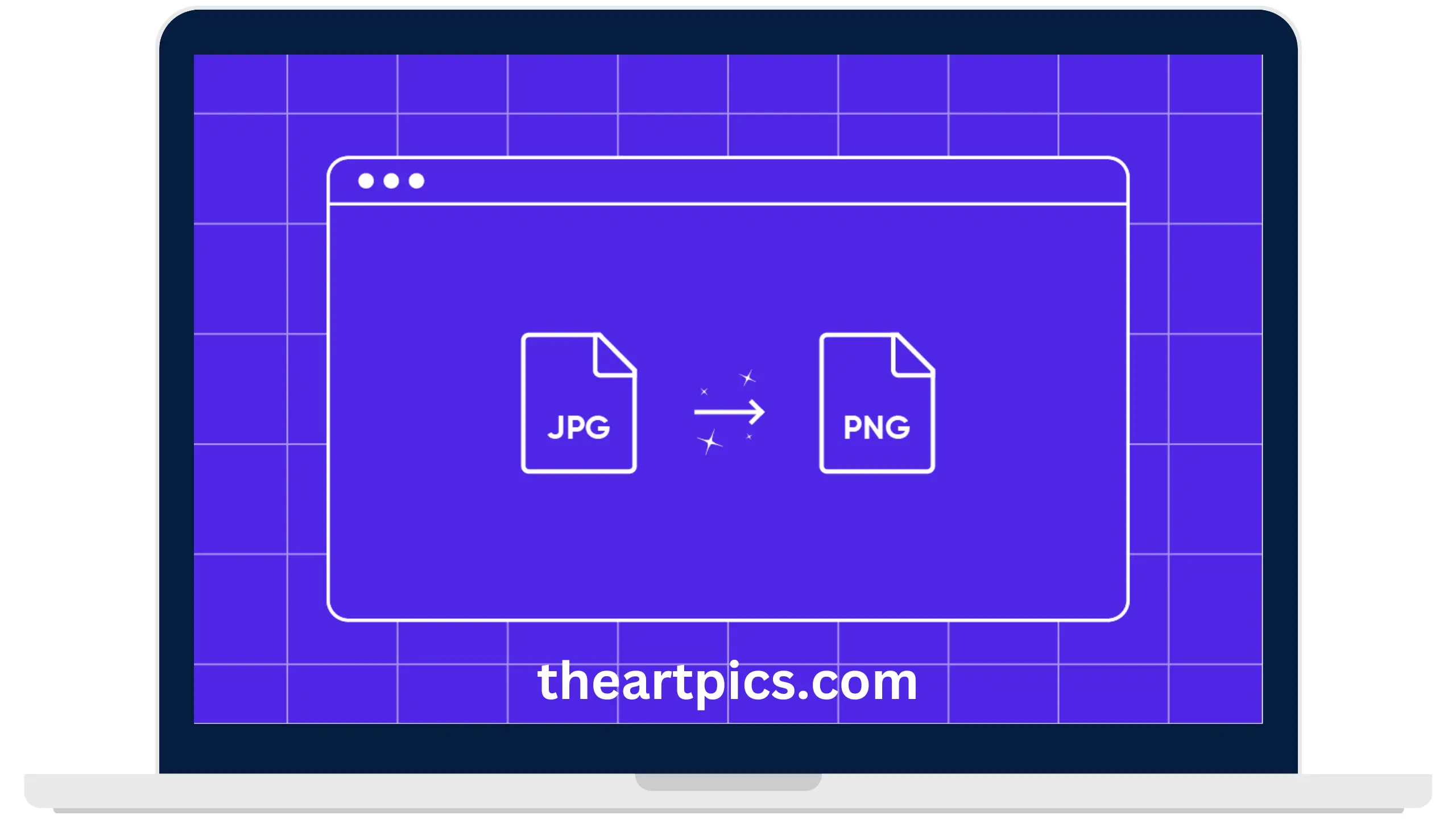Easy and Effective Guide on How to Delete Picsart Account
Sometimes the users want to explore other apps for photo and video editing because they have no interest in this app over time. So, they want to uninstall their PicsArt account but they need to know how to remove it.
This guide will help them to delete PicsArt account from their device. They just need to follow simple steps to do it. After that, they have no access to their PicsArt account. If you change your decision then read the article PicsArt for iOS to download and enjoy your edits.
Precautions Before Deleting Account
It’s important to know about the precautions before deleting the PicsArt account to avoid facing issues with the edited data through this app.
Data Backup
Data backup is essential before deleting your account. It will help you to prevent permanent loss of your important data or content. This data will contain all edited photos, videos, artwork, and saved projects.
Cancel Subscriptions
Before deleting an account, always remember to cancel subscriptions if you have purchased a monthly or yearly for premium features. It will prevent future charges of subscription before applied to your account.
Review Privacy Settings
Make sure to check your account’s personal information like username, profile picture, bio, and other profile settings on this social platform. Review and adjust all the privacy settings before deleting your account.
Notify Contacts
If you are connected with your friends and followers on this app, inform them about your decision to delete PicsArt account and connect them through other social media platforms.
Check for Linked Accounts
If you link and connect to any other social media account through this app, you must check and remove it. For this, you have to edit your profile and go to Social Connection to remove the link connection.
Resolve Pending Actions
If you are a part of any project and work with collaboration or purchasing premium content with someone else. So, make sure to resolve all these pending actions before deleting your account.
Guide to Delete PicsArt Account
If you want to Delete PicsArt account but don’t know how to do it. Don’t worry! This easy guide will help you to delete your account permanently. You just need to follow these simple steps:

Step 1: Accessing your Account Settings
Open PicsArt on your device. Log in to your account with the username and password. After logging in, locate the Settings icon. It is on the top right corner of the screen.
Step 2: Find the Account Deletion Option
Open your settings. You can see your account information. Scroll down and find the Delete Account button.
Step 3: Confirm your Decision
After tapping on the delete account button, you can see different options. Select any reason for why you delete your account. Now, tap on the Continue to Account Deletion button.
Step 4: Additional Verification
Some apps need additional verification and they ask you to enter your password to confirm your identity, to prevent accidental deletion. Enter your password and tap on the Continue button.
Step 5: Finalizing the Process
This is the last step to delete your account. So, tap on the Delete Account button. Now after that, your account will be permanently removed and you receive a confirmation email about the successful deactivation of the account.
Why do Users want to Delete Accounts?
Users face different problems and they want to uninstall their PicsArt account. Some problems are given below:
Frequently Asked Questions
Conclusion
In this article, you learn the precautions before delete PicsArt account, the problems faced by the users, and how to delete your account permanently. After removing your account, you have no access to the PicsArt account.
Always remember that if you delete your PicsArt account then it’s not possible to recover it again. So, make sure about your decision to remove the app.