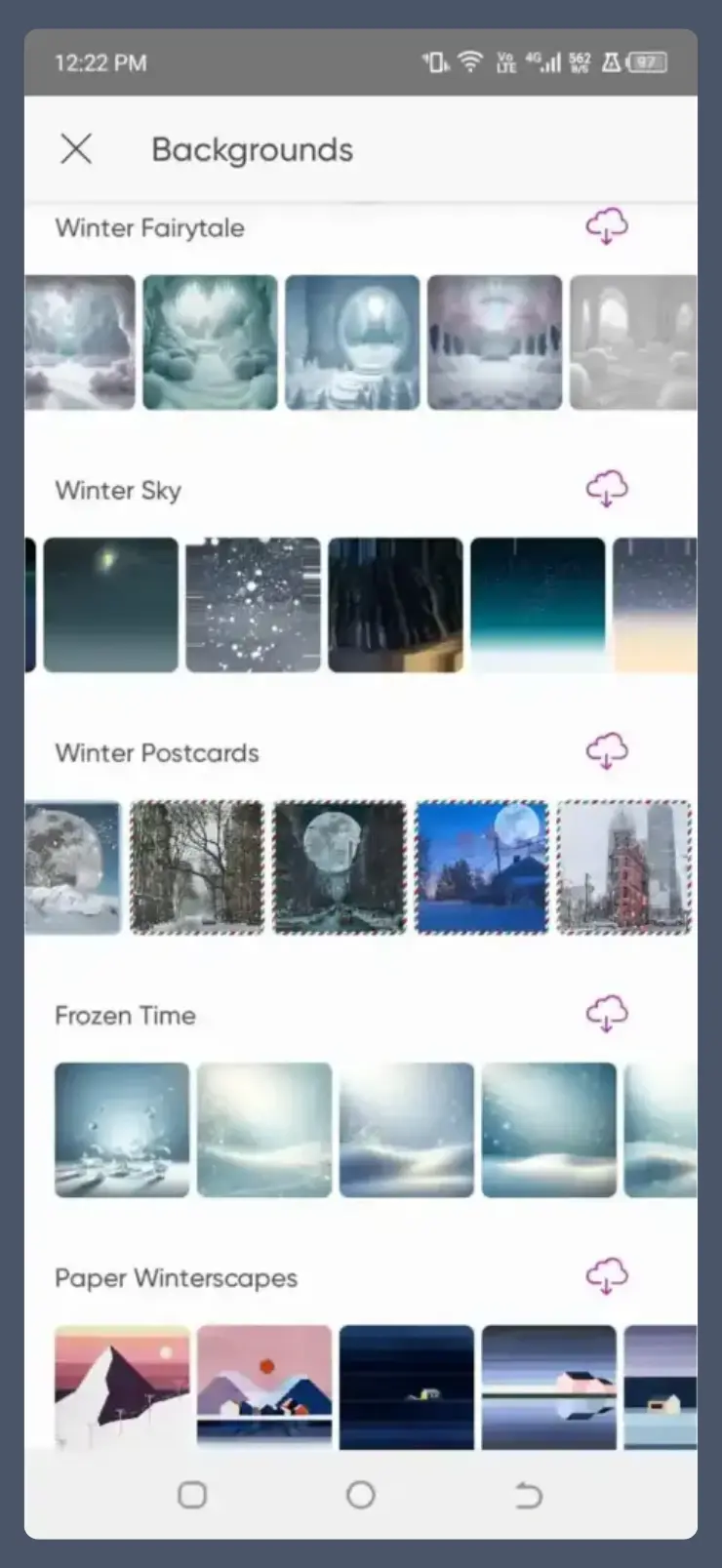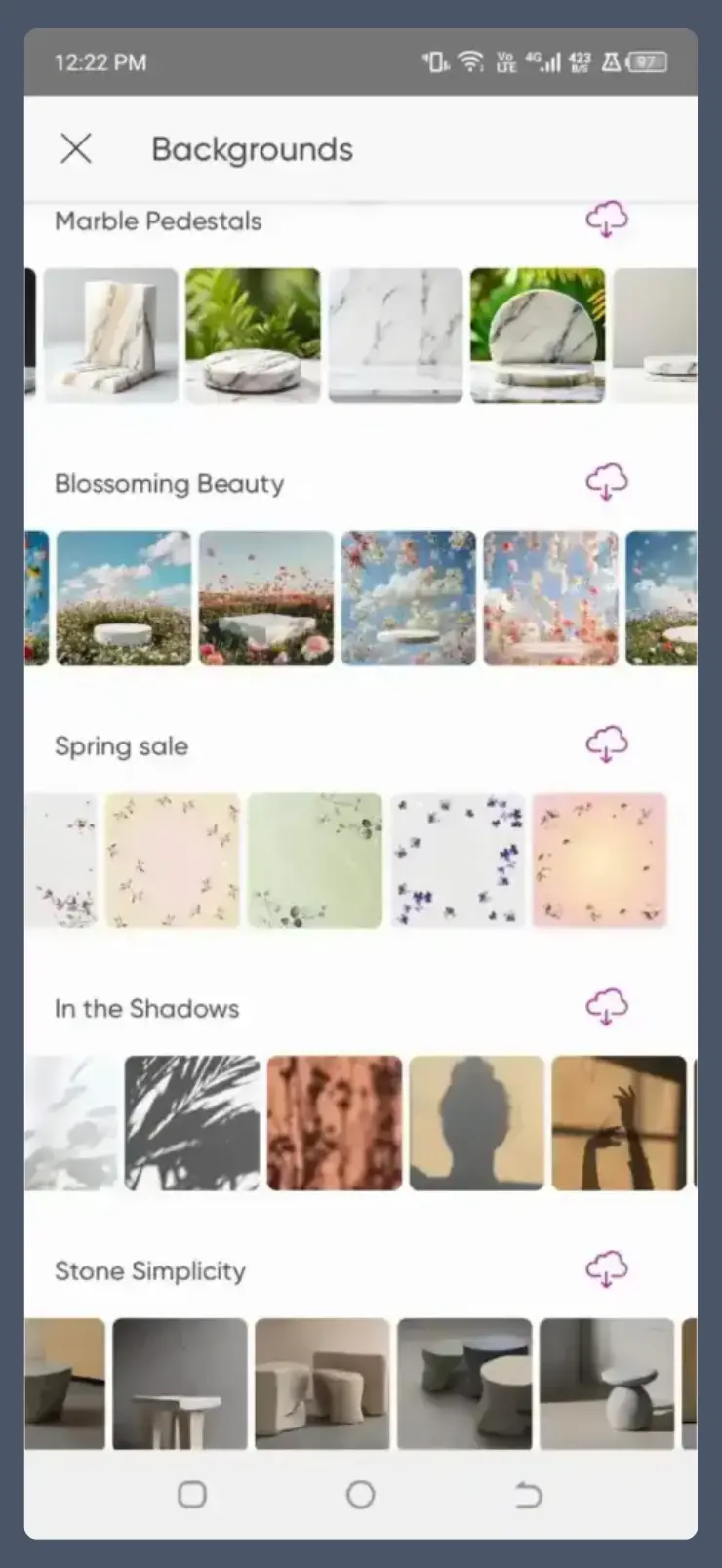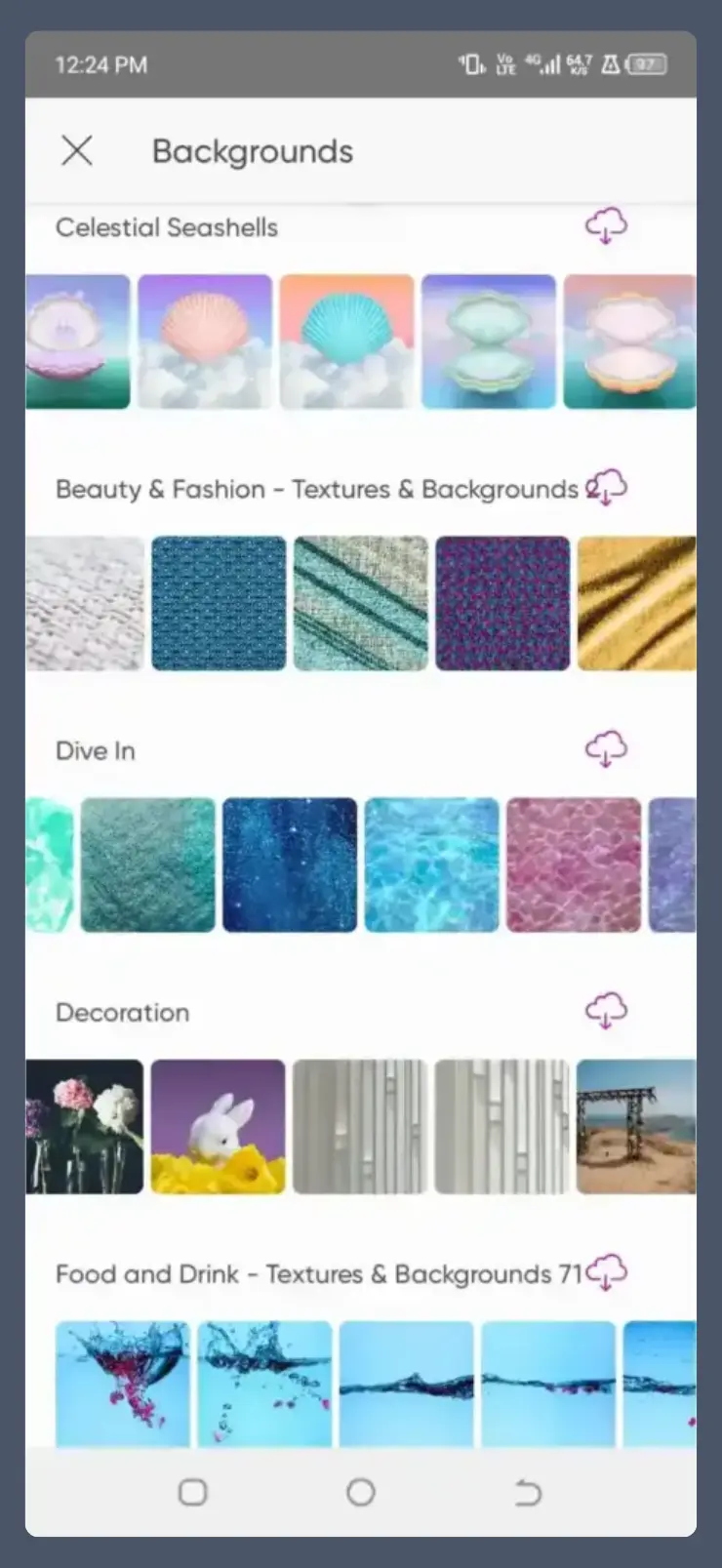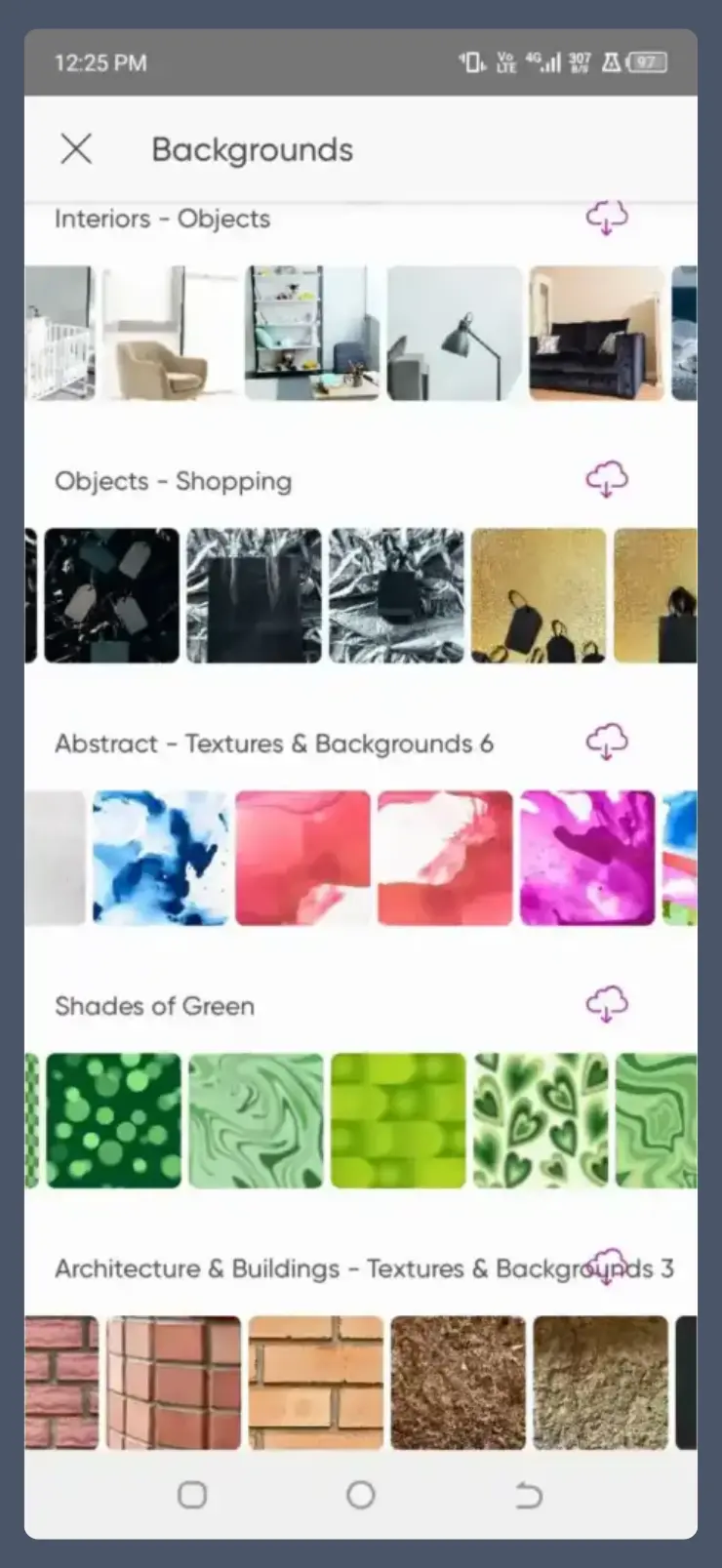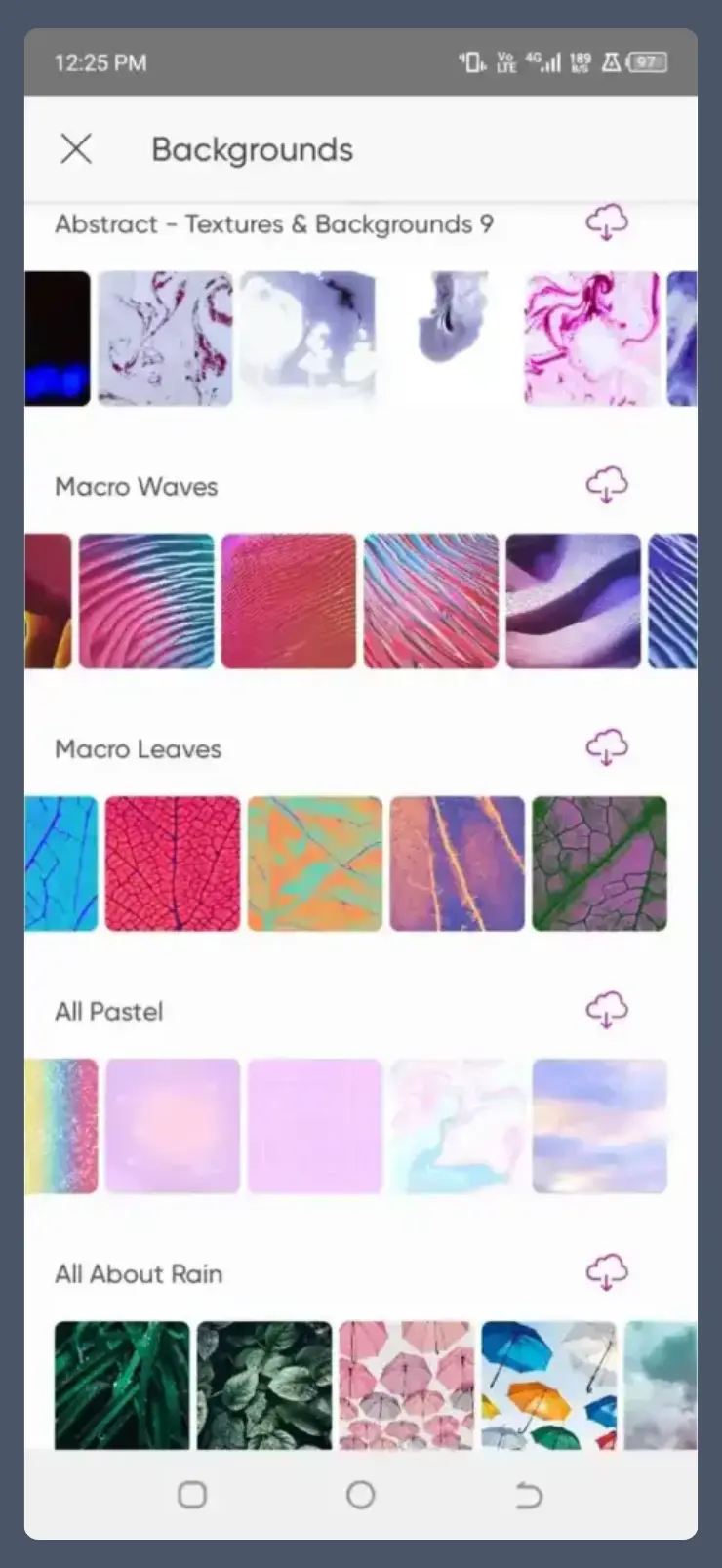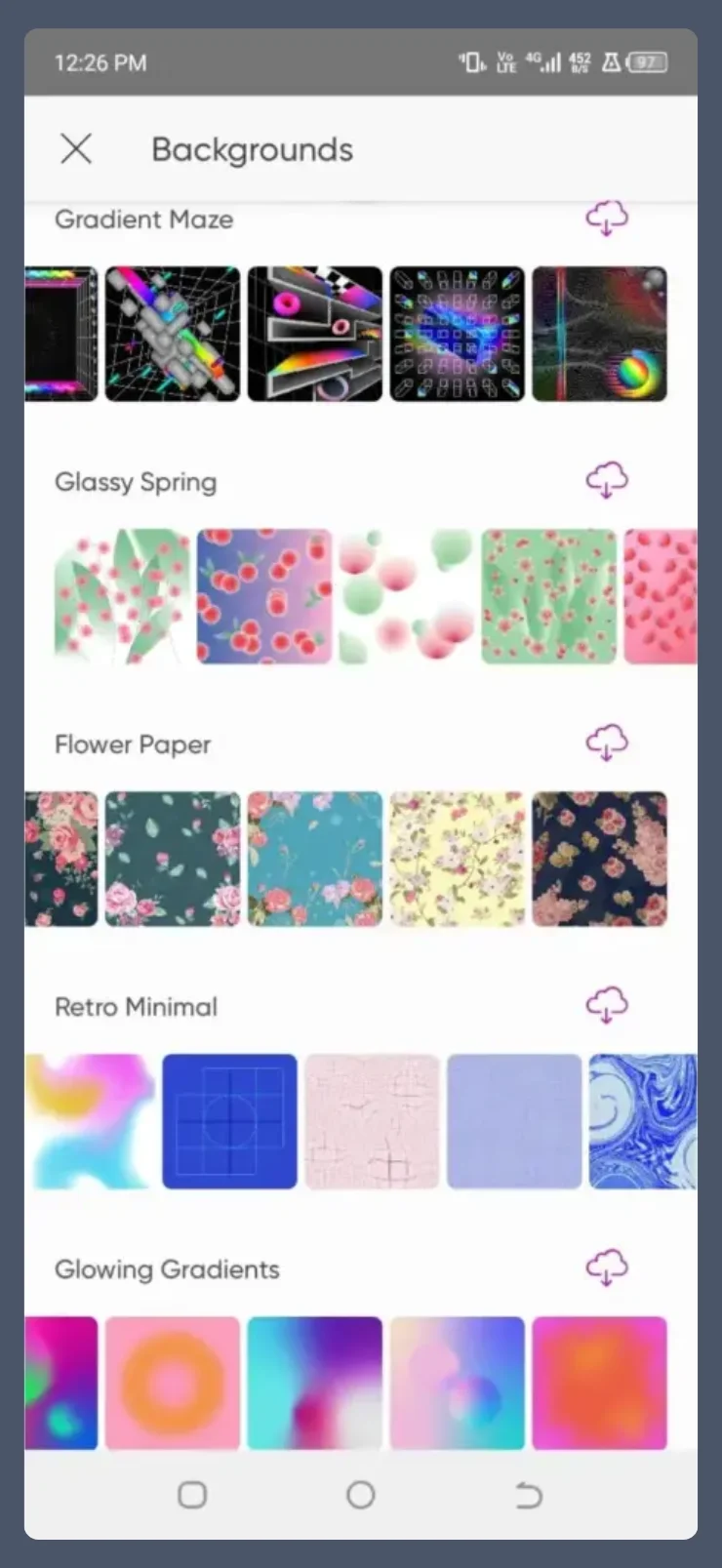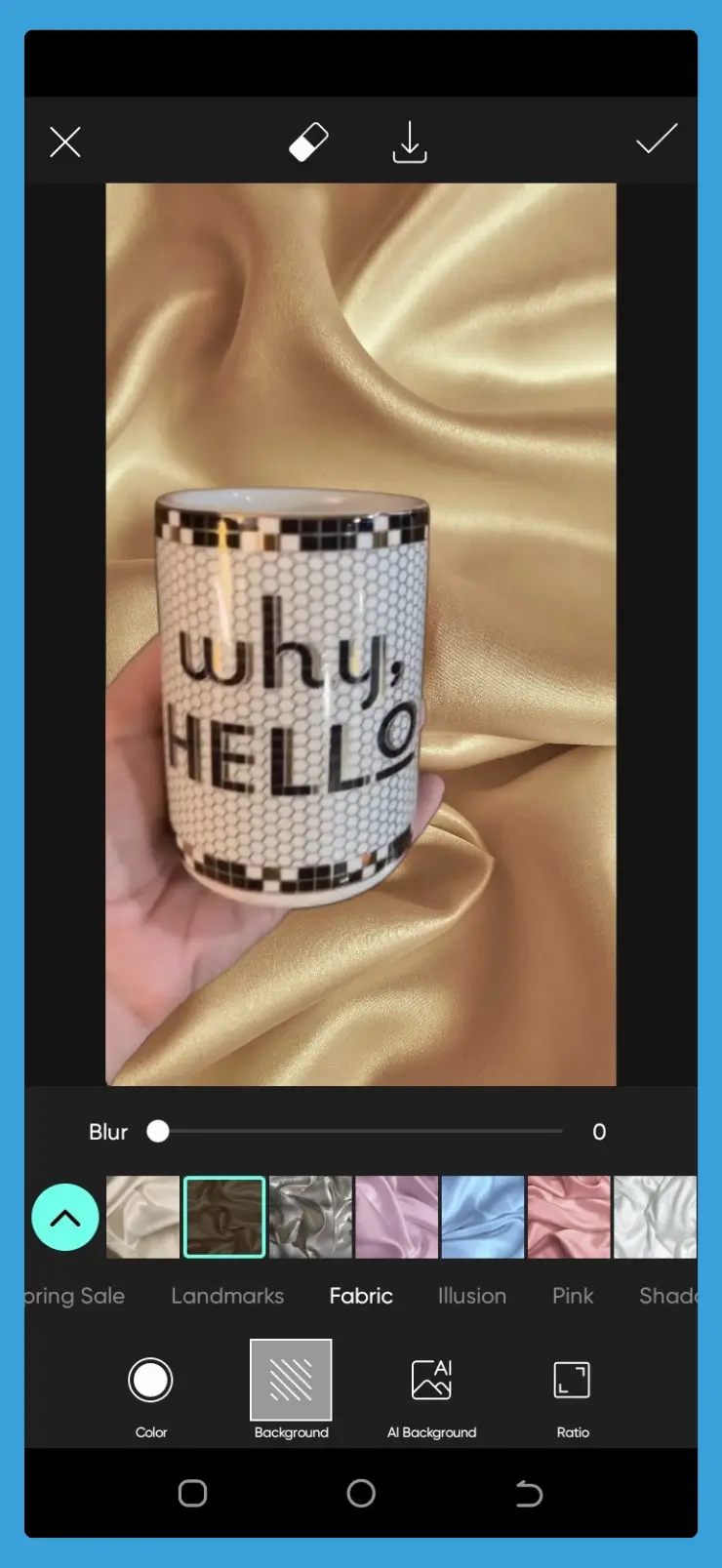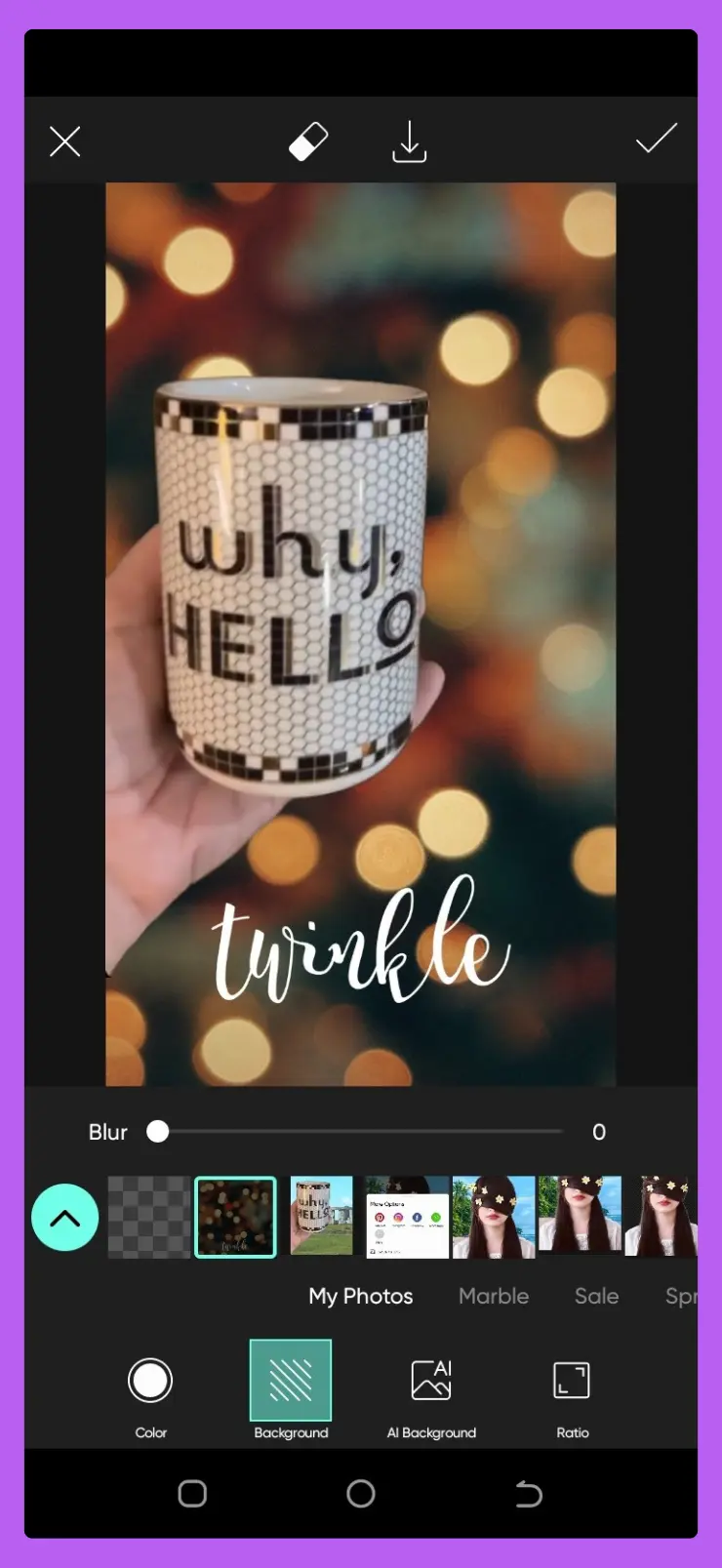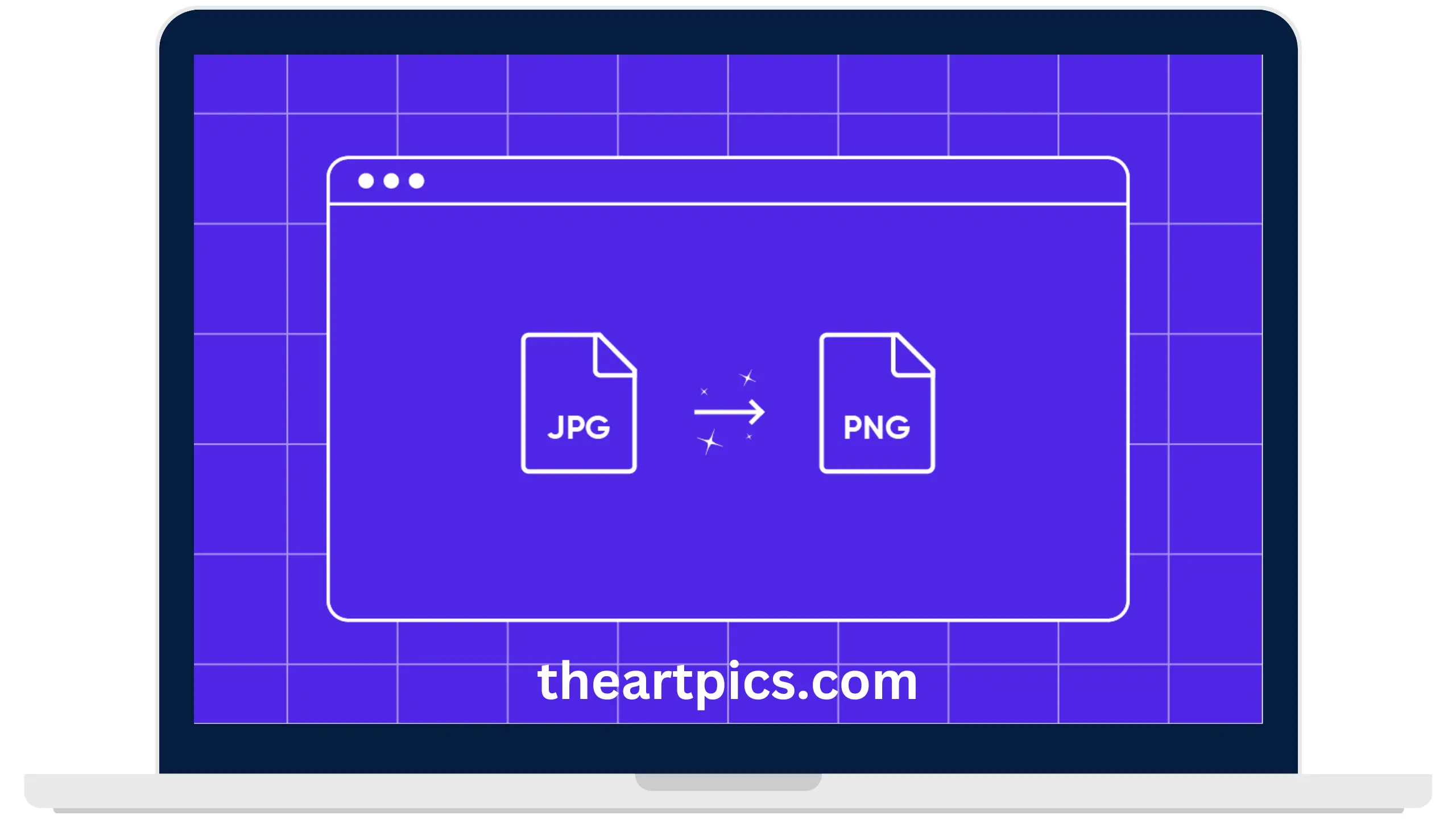Create Backgrounds with PicsArt AI Background Creator Tool
Backgrounds play an important role in the look of any photo. If the background is not good, your photo is not attractive. Sometimes, users delete their photos just because of their background. So, taking a look at your photos is very necessary.
In PicsArt, here’s an opportunity to change the photo background to enhance visual beauty. You can change multiple backgrounds through the PicsArt app. Therefore, get ready to experience the wonderful feature of background changing on PicsArt for iOS, PC, and MacBook.
PicsArt Backgrounds
PicsArt background is a feature in the PicsArt app. This feature provides a wide variety of background designs. These backgrounds are specially designed for the user to apply for their artwork.
PicsArt background library contains simple, gradient, abstract, nature scenes, artistic design, landmarks, and much more. You can easily access these backgrounds and choose any of them according to your photo.

A great background can enhance not just portraits and creative designs but also food photography. If you’re into capturing aesthetic food shots, a well-composed background makes all the difference. Looking for some real-life inspiration? Check out the Tim Hortons menu for visually appealing coffee and snack presentations.
Simple Background: These backgrounds are simple with solid colors, gradients, and multiple background textures that are available for different creative projects.
Love’s Palette: Love’s Palette has soft romantic colors like pink, purple, and red. They increase the feeling of love, especially used for Valentine’s Day and romantic themes.
Bokeh Love: Bokeh love backgrounds are soft and light blurry colors that create beautiful dreamy scenes and a magical look. They enhance the beauty of the image.
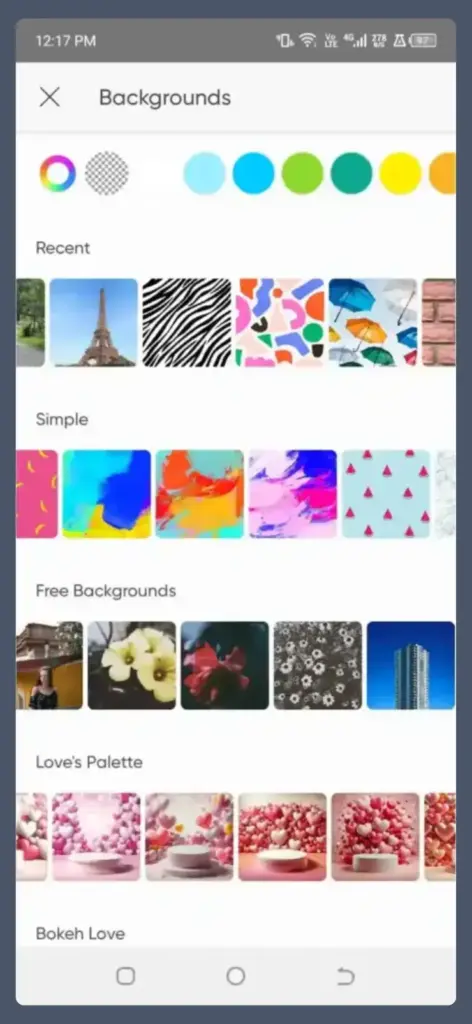
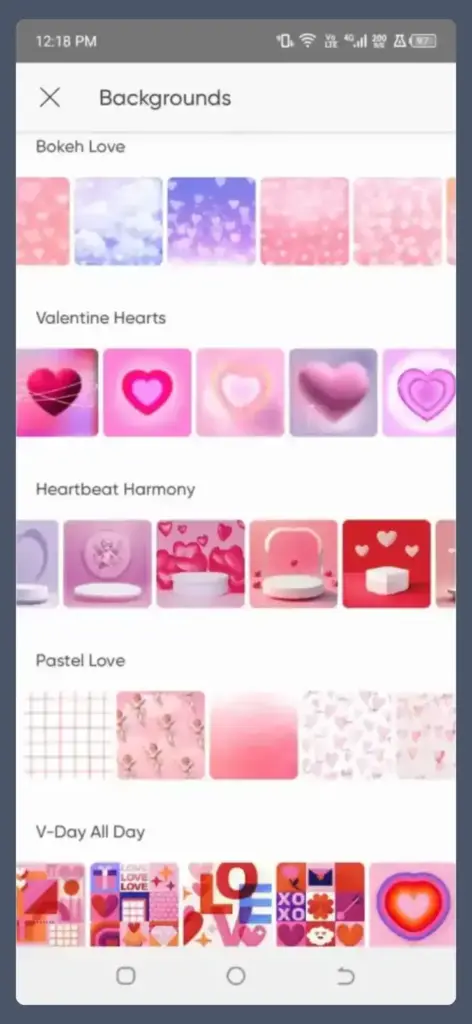
Valentine’s Heart: Valentine’s heart backgrounds have different sizes of hearts as the name shows, perfectly edited for the Valentine’s Day theme, and express the feeling of love and warmth.
Heartbeat Harmony: Heartbeat harmony backgrounds represent the sign of the heartbeat of love. These types of backgrounds add energy to the photos and make them creative.
Pastel Love: Pastel love backgrounds show a romantic feel and sense of innocence. These backgrounds are light and soft.
V-Day All Day: V-Day All Day background themes are specially designed for Valentine’s Day. It is also shown by its name starting with the letter “V”.
Magic of Winter: This background indicates the season of winter. This background captures accents, textures, and landscapes covered with snow.
Winter Walk: The winter walk background shows the beauty of trees in winter, snowy scenes, and frost kisses. These backgrounds evoke a sense of peace.
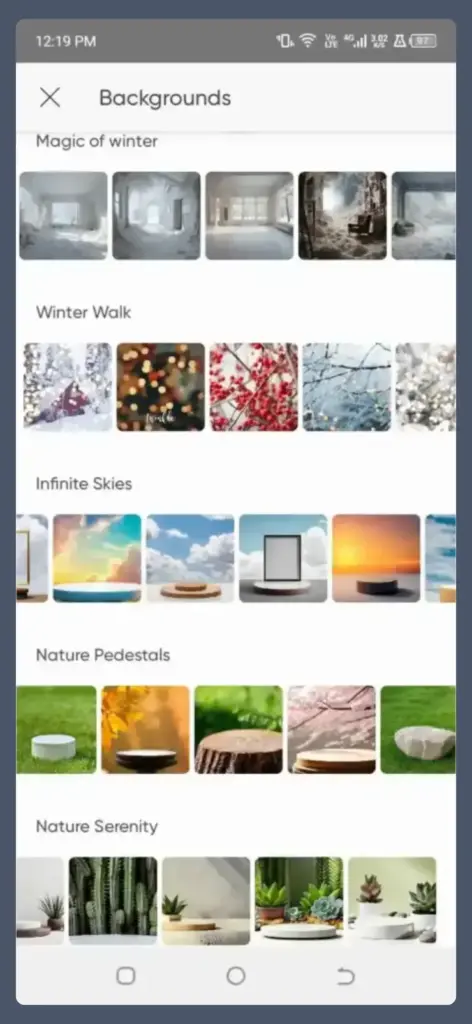

Infinite Skies: Infinite sky background shows the beauty of sunsets and majestic clouds. These backgrounds make your landscape. Photography is a wonderful creativity.
Nature pedestals: Nature pedestal backgrounds show the beauty of the natural world. lush greenery and landscapes provide you with a feeling of freshness and it is suitable for nature-themed projects.
Nature Serenity: Nature’s serene backgrounds feature calm and peaceful settings like streams, lakes, and forests. These backgrounds create ideal edits with feelings of relaxation.
Birthday Bliss: Birthday Bliss backgrounds with balloons perfect for birthdays and special events in edits. These backgrounds evoke feelings of joy, excitement, and happiness.
Chinese Pattern: These backgrounds showcase patterns, motifs, symbols, designs, and vibrant colors, perfect for Chinese culture and traditions theme edits.
Prosperous Lunar New Year: These backgrounds evoke the feeling of joy and symbol of prosperity, perfect for the new year edits, sugary sweet valentines. These PicsArt backgrounds are filled with motifs of candles and sweets for Valentine’s Day edits.

Simple Background: These backgrounds are simple with solid colors, gradients, and multiple background textures that are available for different creative projects.
Love’s Palette: Love’s Palette has soft romantic colors like pink, purple, and red. They increase the feeling of love, especially used for Valentine’s Day and romantic themes.
Bokeh Love: Bokeh love backgrounds are soft and light blurry colors that create beautiful dreamy scenes and a magical look. They enhance the beauty of the image.
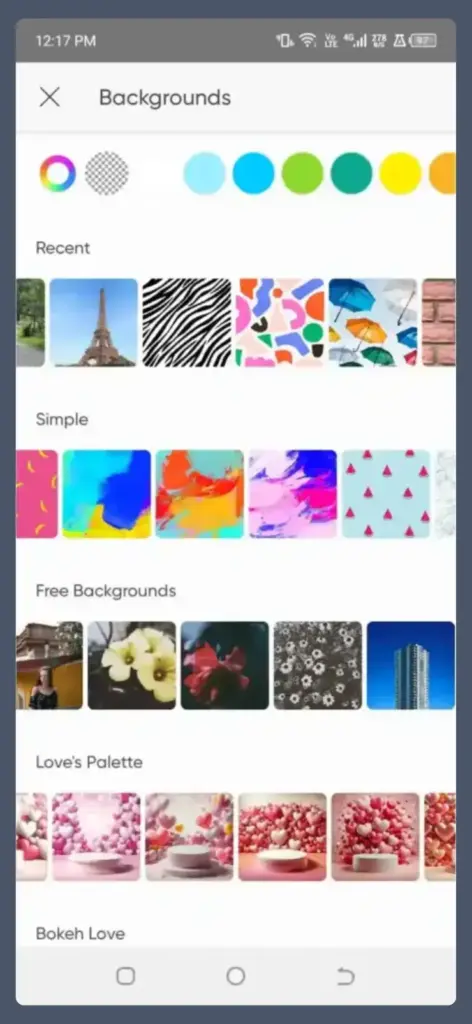
Valentine’s Heart: Valentine’s heart backgrounds have different sizes of hearts as the name shows, perfectly edited for the Valentine’s Day theme, and express the feeling of love and warmth.
Heartbeat Harmony: Heartbeat harmony backgrounds represent the sign of the heartbeat of love. These types of backgrounds add energy to the photos and make them creative.
Pastel Love: Pastel love backgrounds show a romantic feel and sense of innocence. These backgrounds are light and soft.
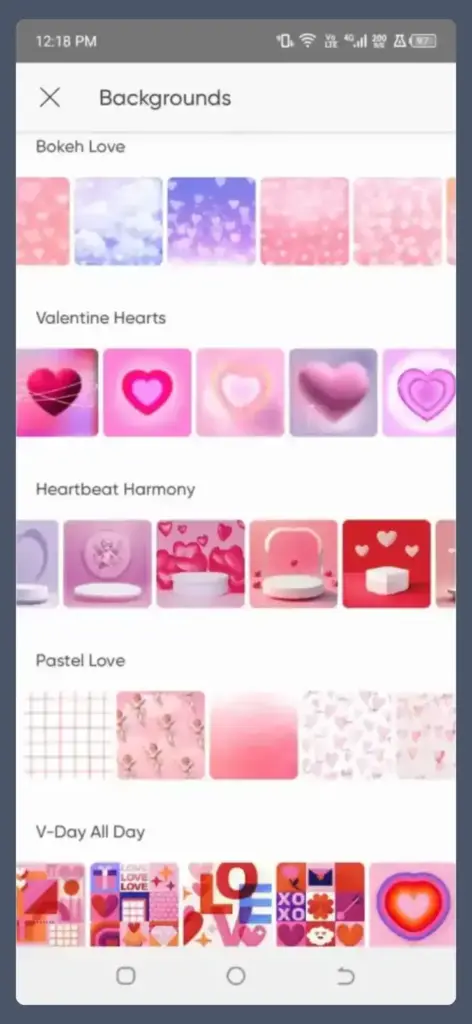
V-Day All Day: V-Day All Day background themes are specially designed for Valentine’s Day. It is also shown by its name starting with the letter “V”.
Magic of Winter: This background indicates the season of winter. This background captures accents, textures, and landscapes covered with snow.
Winter Walk: The winter walk background shows the beauty of trees in winter, snowy scenes, and frost kisses. These backgrounds evoke a sense of peace.
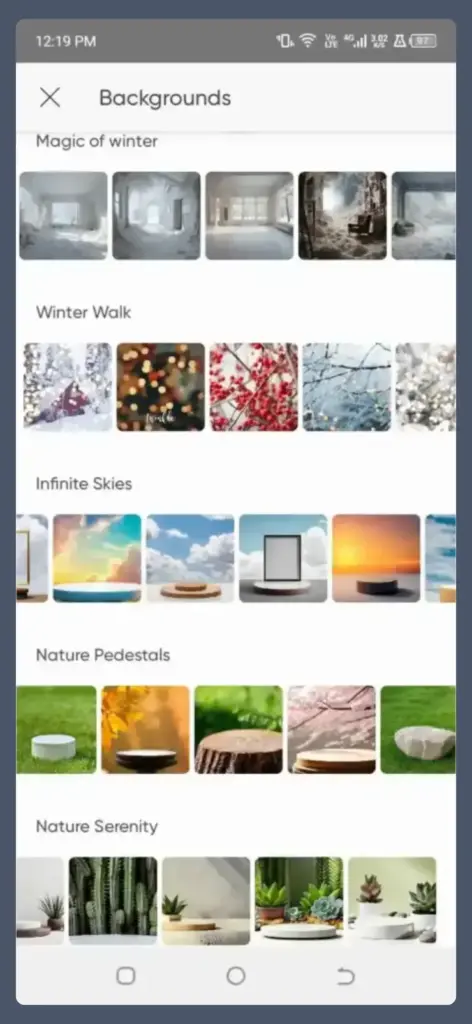
Infinite Skies: Infinite sky background shows the beauty of sunsets and majestic clouds. These backgrounds make your landscape. Photography is a wonderful creativity.
Nature pedestals: Nature pedestal backgrounds show the beauty of the natural world. lush greenery and landscapes provide you with a feeling of freshness and it is suitable for nature-themed projects.
Nature Serenity: Nature’s serene backgrounds feature calm and peaceful settings like streams, lakes, and forests. These backgrounds create ideal edits with feelings of relaxation.

Birthday Bliss: Birthday Bliss backgrounds with balloons perfect for birthdays and special events in edits. These backgrounds evoke feelings of joy, excitement, and happiness.
Chinese Pattern: These backgrounds showcase patterns, motifs, symbols, designs, and vibrant colors, perfect for Chinese culture and traditions theme edits.
Prosperous Lunar New Year: These backgrounds evoke the feeling of joy and symbol of prosperity, perfect for the new year edits, sugary sweet valentines. These PicsArt backgrounds are filled with motifs of candles and sweets for Valentine’s Day edits.

Few more Backgrounds
How to Change Background?
You can change or replace the image’s background from ordinary to creative to make a professional look for your photos. Here are some easy steps on how to change the background. Let’s follow these steps:
Step 1: Open the PicsArt app on your mobile device.
Step 2: Press on the + icon. Choose an image, you want to edit from your device gallery.
Step 3: Now, remove the photo’s background through Remove BG.
Step 4: After removing, choose the background through different categories provided by PicsArt for your photo. You can also select any background from your mobile’s gallery.
Step 5: Once you choose the background, you can adjust the size, position, and orientation.
Step 6: Then, click the Apply button to confirm changes.
Step 7: Lastly if you are satisfied, save your image to your mobile’s gallery.
Frequently Asked Questions
Conclusion
In short, we have discussed in this article about the importance of backgrounds in any photo. This app provides different types of backgrounds that are very beneficial.
You can download any PicsArt background and use it to create an eye-catching image. Stay updated! Don’t forget to bookmark our website.