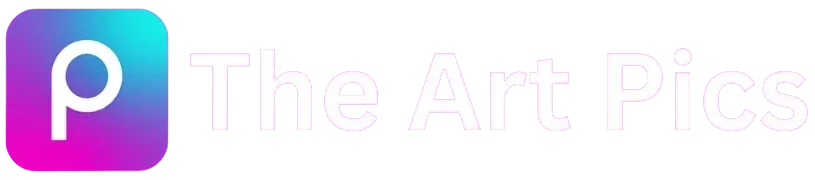Enhance Your Editing Skills with PicsArt AI Generator
PicsArt offers tools designed for the user to help with the power of AI. Each user-friendly AI tool has several customization options that allow users to generate creative photos, videos, and gifs. There are various AI Generators like AI Background Creator, AI GIF Creator, AI Image Creators, AI Logo Creators, AI Sticker Creators, AI Text Creator, AI Video Filters, and AI Video Creator.
These tools are amazing, generating your artwork quickly, one thing you have to do is the command or prompt. Some other features in-app like AI Enhance and AI Expand enhance creativity with the help of AI. Here is the detailed note on each PicsArt AI generator one by one.

AI Background Generator
PicsArt AI background generator is a tool to create custom backgrounds to give a unique look to your images with the help of modern artificial intelligence. The one thing you do is to describe the text to generate the background as you like. You can also use the suggested backgrounds. You can generate different backgrounds like color, styles, and art and customize them.
These backgrounds make your image attractive by replacing the blurry or dull background with a prominent one. This Al background tool is beneficial as it saves your time other than that to find the perfect background for your image. This tool is free but users have given the number of limits to generate using the PicsArt AI Generator.
AI Gif Generator
PicsArt AI GIF Generator tool helps you to create animated GIFs by the prompt. The AI tool will generate animated GIFs according to the description you provide. You can choose any of the results to customize it further.
This tool has to convert images and videos into GIFs. It offers customization to change the look and apply various effects to the animated GIF. This is a very simple-to-use generator.
AI Image Generator
PicsArt AI image generator tool offers images created with the help of AI. You have to describe what type of image you want in the description box, and the AI will generate the image according to your text.
After generating an image, you can also customize it and change color, elements, etc. This image-generating process is very quick and simple. You can create images for your blog. It’s a very amazing way to generate images for social media posts.
AI Logo Generator
This generator is for the creation of amazing logos for your business, blog projects, etc. This is done by adding your business brand name. Now, you have to select the color of the logo and then choose the best match industry that suits your business and click on generate.
It generates wonderful logos. You can generate more logos by clicking on Show More Results. You can download any of the logos you like. This generator is very amazing because it generates logos rapidly and the visual appeal is artistic.
AI Sticker Generator
With this AI Sticker Generator tool, you can create custom stickers. Just explain the object on what type of sticker you want. The AI generator generates it in a short time. It’s a very funny way to express your reaction on social media.
You can also create your own sticker. For this, you have to upload your photo, add effects or filters, and make it transparent by converting jpg to png. Replying to stickers is entertainment for everyone.
AI Text Generator
This generator generates numerous text font styles. You can create any type of artistic font with this AI text creator. You can customize the size of text, color, style, spacing, format, etc. After all these settings, you can save your text.
These texts are used in social media bios and captions, blog post intros, stories, etc. These tools create different texts with the help of machine learning. This AI tool saves a lot of time in creation.
AI Video Filters
You can apply AI video filters to your videos. Just upload your video, choose the Ai filter style, and click generate. It may take some time and after that, you can download the video.
These filters are like replays. It is also created by editing. Add elements, text, filters, and effects. In replays, you can customize, and change the settings but in the AI Video filter, you cannot change anything, download the video, and upload it on social media.
AI Video Generator
AI video generator generates video quickly. Type the prompt. Customize the video settings like style, quality, color, art of, and mood. Generate the video, it will generate 4 styles for you. Choose your favorite video option tap on next and download your AI-generated video.
You can also make a video by adding multiple pictures. Add text, apply filters, choose a template, and customize it. This tool is perfect for making videos for social media and presentations quickly.
Frequently Asked Questions
Conclusion
In this article, we have discussed that PicsArt offers a variety of AI Generators. These tools are specially designed for the user to enhance their creativity with the use of AI tools. You can generate custom backgrounds, GIFs, images, logos, texts, stickers, video filters, and videos.
These tools are user-friendly and offer customization after generating. Read the step-by-step guide on how to use AI generators and customization.