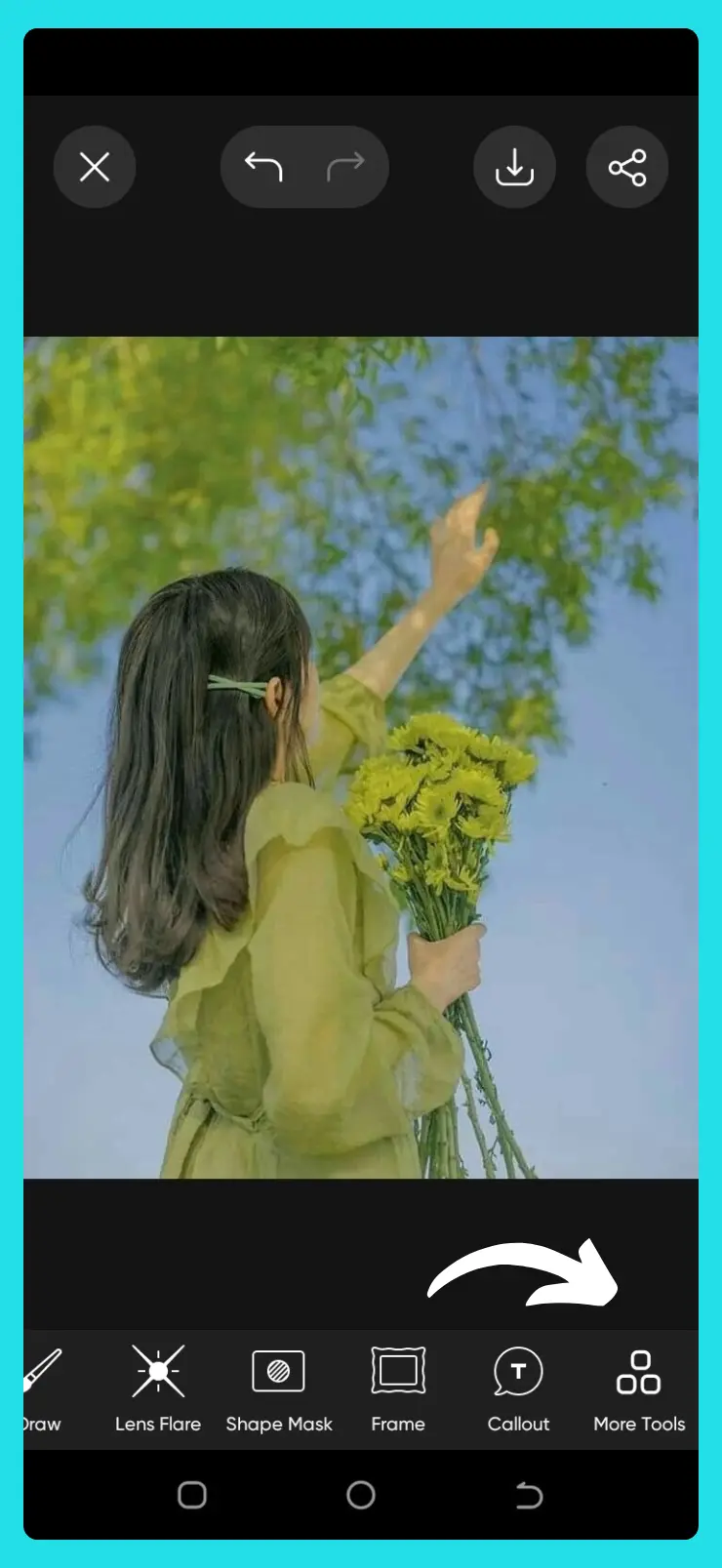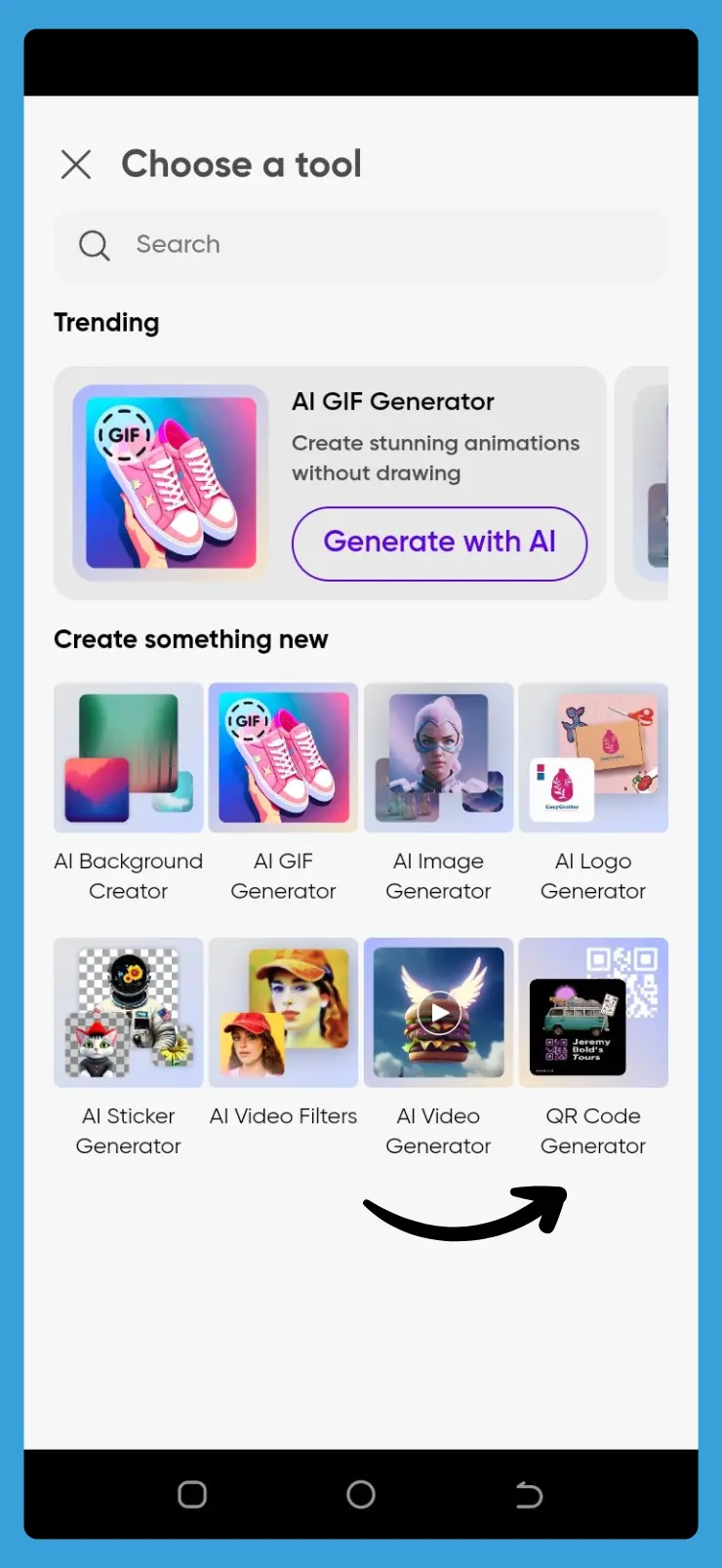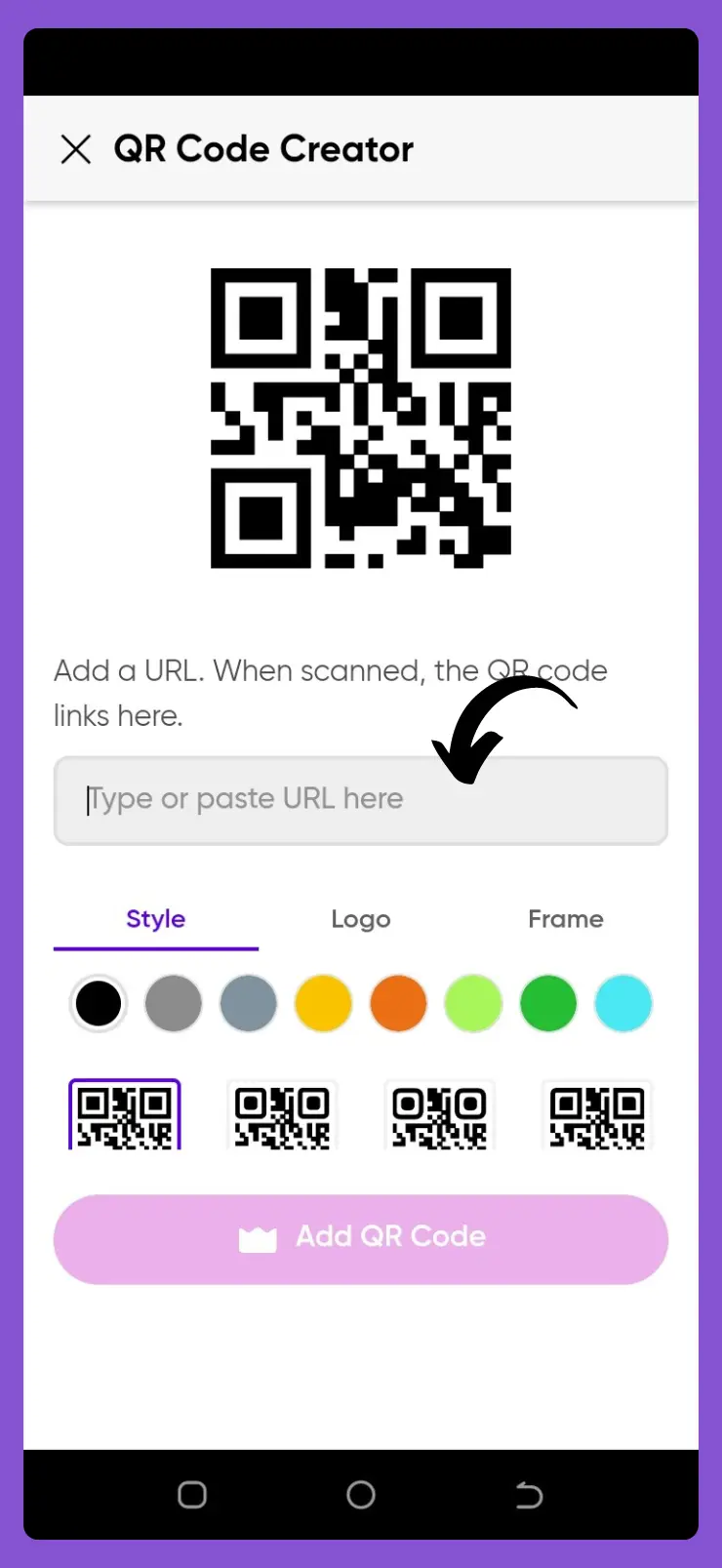How to Generate and Customize PicsArt QR Codes?
Sometimes you want to generate a QR Code for personal and professional use. But, it would be best to learn how and where to create it for free. Creating a QR Code from an online QR Code generator is a struggling phase.
As you know, PicsArt is a wonderful app that provides various tools like converting JPG to PNG tools. It also has a tool called PicsArt QR Code generator. You can create and customize your QR Code within this app by changing the color, adding logos and frames without a watermark, and sharing it where you need.
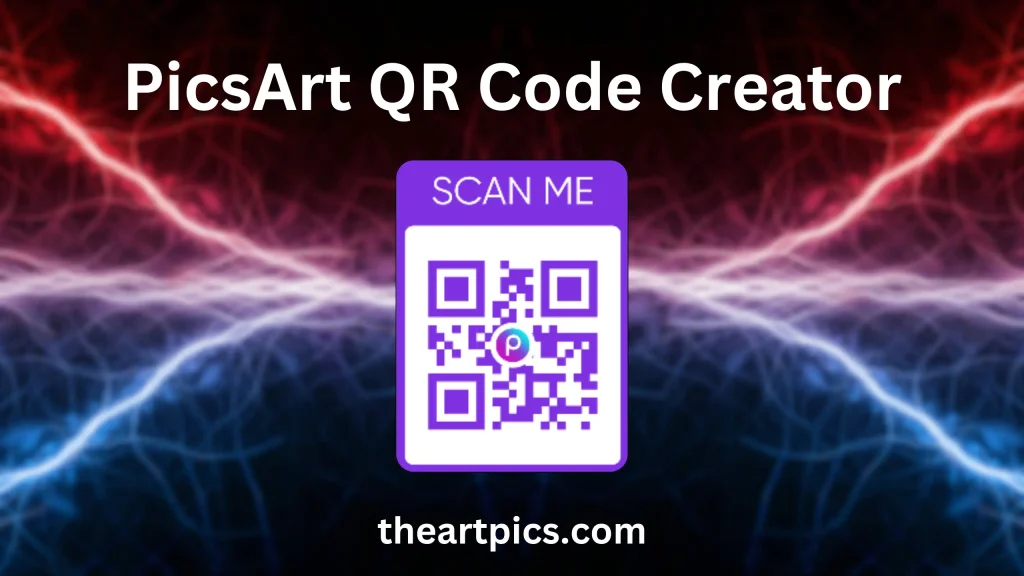
How to Generate PicsArt QR Code?
Uses of PicsArt QR Code
QR Code in PicsArt is used for several purposes and it is very helpful for various reasons because you can promote anything within and outside of this platform with the sharing of code.
Sharing Creations
You know “sharing is caring”. Users can share their creativity, artwork, research, findings, etc with the help of using the PicsArt QR Code. Scanners can easily scan the data and encode it to view directly.
Promotion & Marketing
Users can link their website, stores, social profiles, and the content which have to be promoted. These QR Codes help to sponsor the marketing of products. This method is interesting and fun-loving for promotion.
Tutorial & Resources
For the improvement and enhancement of skills for newbies, users can also share tutorials, resources, and such stuff for artwork. These QR Codes are very helpful for those who want to learn something new every day.
Community Engagement
Users can timely engage with the challenges and events that are in the form of QR Codes. These QR Codes are directly linked to that page where you can participate with the community members.
Enhance Editing Features
QR Codes are helpful in quick enhancement because some of the QR Codes are directly linked to the specific tools used in that artwork like Replays.
Why PicsArt Code Generator is the best?
| PicsArt Generator Tool | Other Generator Tools |
|---|---|
| It doesn’t display any watermark | Leaving a watermark that shows the app creation of a QR code generator |
| Scan Code with any scanner | In many cases, requires the Code Generator app to scan the Code |
| Redirect to the encoded text or URL | Redirect to the input data but some codes may open in the app that generates the code and need the information to encode it |
How does a QR Code generator do?
QR Code generator develops a Quick Response Code. A white and black square-shaped barcode that provides information in a two-dimensional pattern. It works:
Input Data: First, the user must provide the data he wants to share in code. This input data might be a website’s URL, text up to 4000 characters, contact information, login verification details, WiFi credentials, links that directly download the app through the Google Play Store or Apple App Store, and many more.
Data Encoding: The QR Code generator converts the input data into a binary format. The binary format is a series of bits or 0s and 1s.
Error Correction: Generators add redundant or wasted stuff/data to stay readable even if it is damaged because of scratches. There are 4 different levels of error correction. These errors are recommended with an embedded log in the center of the QR code. Errors are:
Data Masking: The Data Masking step modifies and distributes the binary data into square-shaped black and white barcodes. The scanners are never confused about scanning because this data is easily understandable.
Generator Matrix: Generators arrange the input data into a grid of square patterns. This grid contains several patterns with the data and the error corrections.
Output of a QR Code: After completing the process, now your QR Code is ready to share and use in a visual format. You can save it in the format of PNG, JPEG, or SVG. These can be printed and shared.
Customization: Some tools allow you to customize the QR Code to change the look and feel with the background, color, logos, text, etc PicsArt also allows you to modify the design.
This QR Code can easily be scannable with smartphones having suitable software to perform actions like opening a URL, text, information, etc.
Frequently Asked Questions
Conclusion
In short, we have discussed in this article how to create a QR code step-by-step from the PicsArt app. You can create a QR Code without a watermark and customize it according to your choice. After reading this article, you learn how QR Code works and where you can use it.