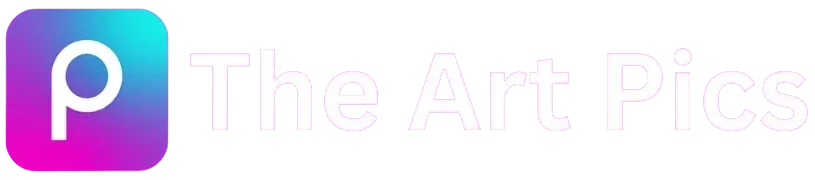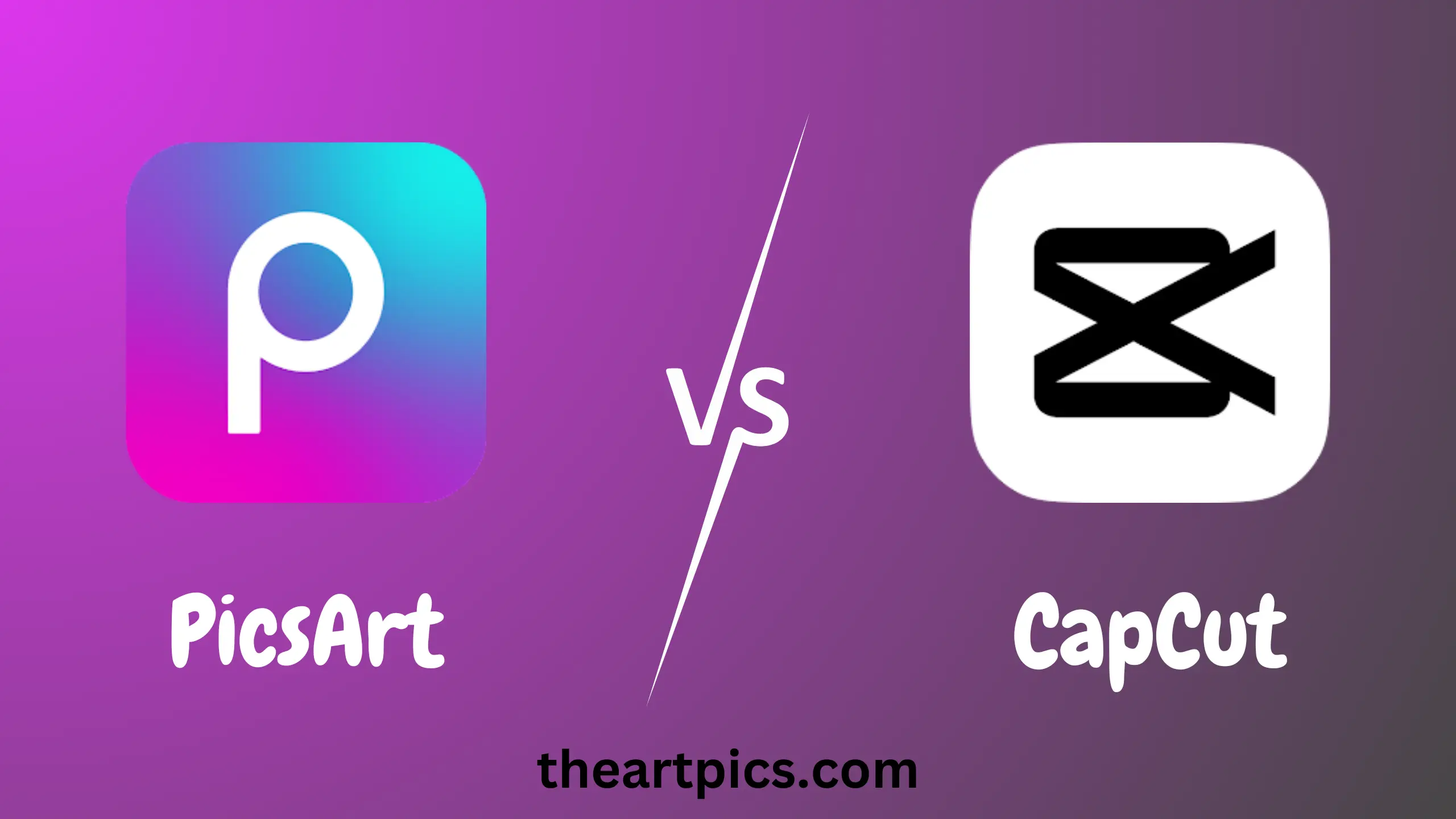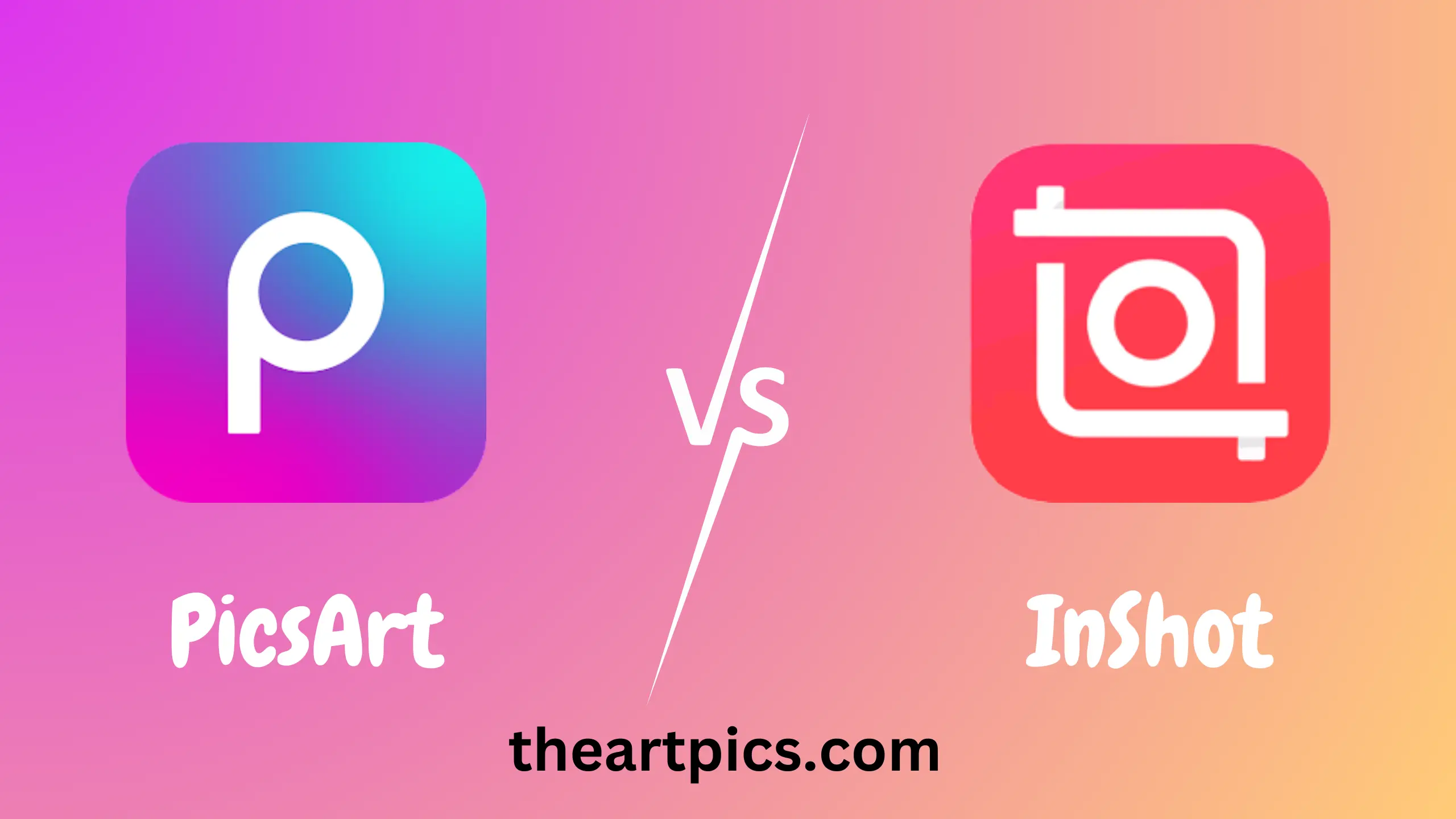PicsArt vs Canva: Which Photo Editing App is Right for You?
Picsart and Canva both photo editing apps are popular for their amazing tools and fantastic features. They convert your images into superb editing. Digital content creation is a must thing these days but you don’t need to worry about it.
You can make your photos and images Artistic, with the help of these two online graphic editors. Canvas and picsart both applications have their own advanced and unique features but which one is better? It’s your choice. Let’s check it.

PicsArt vs Canva – Purpose
PicsArt is a powerful photo editing app that provides various types of editing tools. You can adjust, and add filters, effects, change colors, and brightness to make your projects unique. Drawing tools allow you to draw on your images using different tools and brushes. You can create photo collages and stickers, add your images for fun, and make it more engaging. You can also create and customize a QR Code with the help of the PicsArt QR Code Generator. This app allows you to share your creativity and inspiration from other creations with the PicsArt community.
Canva is a popular and simple user-friendly online graphic design tool that gives you access to custom professional design and import images. It has a vast library of free and premium templates, photo illustrations, icons, and fonts. You can use templates to design banners and make posters and flyers for your website marketing materials and social media content. Beginners can easily customize the design to use drag and drop interface. You can also add images from the gallery to make your projects versatile.
PicsArt vs Canva – Filter and Effects
PicsArt has different ideals, filters, and effects. It gives an artistic touch, enhancing the effective and eye-catching beauty. Using artistic filters convert images into hand-drawn sketches, transform images into oil painting, and watercolor art to give a stylist a look. Color filters change the color and provide a film effect. Users can easily apply texture filters and effects, photo effects, beautifying tools, text, and overlay effects.
You can add the image in different beautiful frames. It makes the picture cool and changes the image into a beautiful one. Adding filters and effects leaves magical impressions of beauty. A wide range of collections can help both professionals and beginners to bring uniqueness to their presentations. All these tools and features make PicsArt a powerful and versatile photo editing app.
On the other hand, Canva has basic filters and effects that are easy to use for newbies. The effects available on Canva are duotone, background remover liquify, pixelate, glitch, and text effects including shadow lift, neon, echo, etc. Users can apply two color gradients and remove the background also adding text effects with shadow feel depth and a stylish look.
Canva offers different filters. Users can change the color and blur the image to give it a unique and dreamy look, add animations, making designs engaging and modern. These filters and effects make Canva a powerful tool for both professional users and beginners.
PicsArt vs Canva – User Interface
PicsArt’s interface is designed to be user-friendly and creative. It is more engaging and modern, inspiring users to edit and polish their creativity skills. It provides tutorials and tooltips that’s why it is also beginner-friendly. New users can easily use advanced features and tools.
Its clear layout and tools are organized at the bottom toolbar into categories. You can see this while editing. These categories are tools, effects, stickers, texts, and brushes which are easily accessible. You can change the image’s opacity, size, and effects with the help of tools, pop-up menus and sliders, easy-to-navigate tabs, and quick access to different tools that save the user time.
Explore tap shows images and edits of other users. You can see and share your creativity and know what is trending. You can complete your project successfully with the inspiration of others’ artwork. Overall, PicsArt has lots of features for editing but is still easy to navigate for everyone.
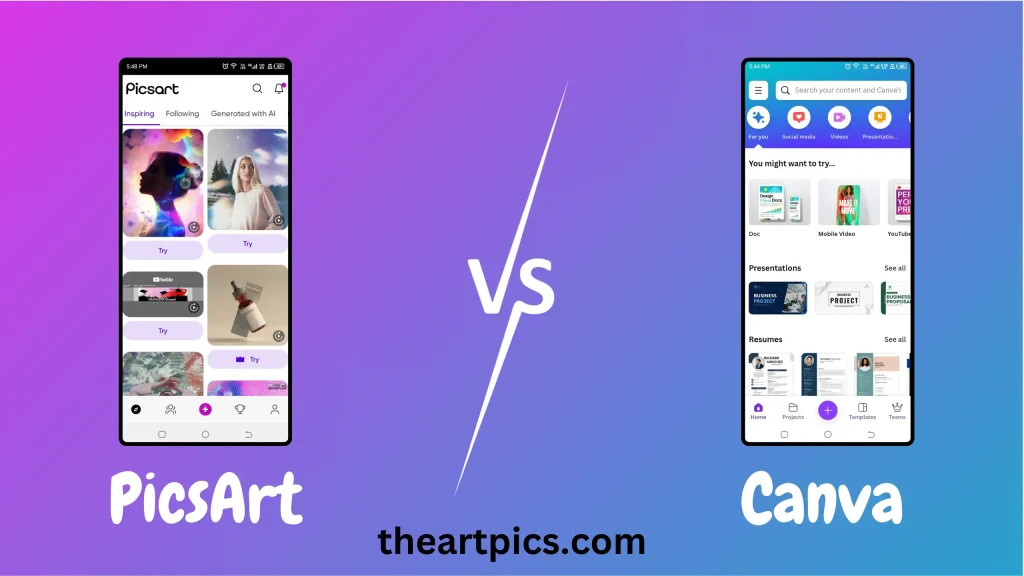
The Canva’s interface is simple and clear. The drag-and-drop functionality allows the users to make quick edits. With a little effort, you can create a unique design, Canva offers a vast template library. You can choose the templates and then customize them as you need.
You can also change the color, text, and images and create a professional design quickly. The primary tools like templates, elements, texts, uploads, and photos are shown in the left-hand panel, and the clear work space appears on the right side.
The contextual toolbar at the top provides help for selecting elements which makes it easier for users to create a design straightforwardly. Canva allows real-time collaboration with others; users can also share their presentations, business cards, media posts, social media marketing, documents, etc. You can invite others to edit and comment.
You can convert your design into different formats like PNG, JPEG, PDF, MP4, or GIF and share it on social media for branding. Your recent design is displayed at the top which is easy to approach. You can again start the project and continue to polish your design. Overall, the canvas interface is clean, simple, and easy to create design for both beginners and perfectionists.
PicsArt vs Canva – Pricing
The PicsArt app provides a free version with some basic tools and features. It has a premium version that has all advanced Gold tools. To unlock all the features, you need to buy a subscription. PicsArt monthly subscription is approximately $11.99 per month and $55.99 per year. The Gold version includes access to all premium lock features, advanced editing, and stickers within an ads-free experience.
Canva also provides a free version with some basic features. Its premium version called Canva Pro has all the advanced features, fonts, elements, etc. It costs around $12.99 monthly or $119 yearly for an individual. Its team plan costs $14.99 per month or $149.90 per year.
These pricing details can be different according to your region/location. If you want to check then you can Click Here.
PicsArt vs Canva – Platforms Supported
| Platforms | PicsArt | Canva |
|---|---|---|
| Windows | No | Yes |
| Mac | No | Yes |
| Linux | No | No |
| SaaS / Web | Yes | Yes |
| On-Premises | No | No |
| iPhone | Yes | Yes |
| iPad | Yes | Yes |
| Android | Yes | Yes |
| Chromebook | No | Yes |
Conclusion
Both apps, PicsArt and Canva are powerful and have great tools for photo editing. They have great tools for editing and creating digital content. PicsArt has a lot of filters, effects, and drawing tools that’s why PicsArt is best for photo editing.
On the other hand, Canva is easy to use for quick designing like social media posts, marketing, and branding material. Canva has a lot of ready-made templates that save you time. You can create or redesign the template within a short period of time. In the end, you can choose any of the apps according to your editing needs.