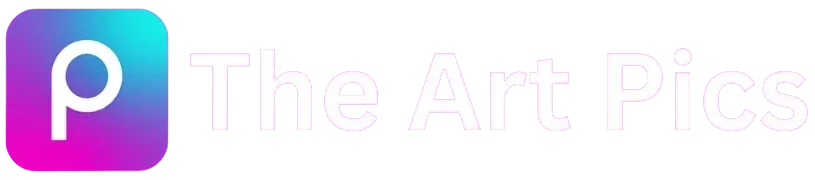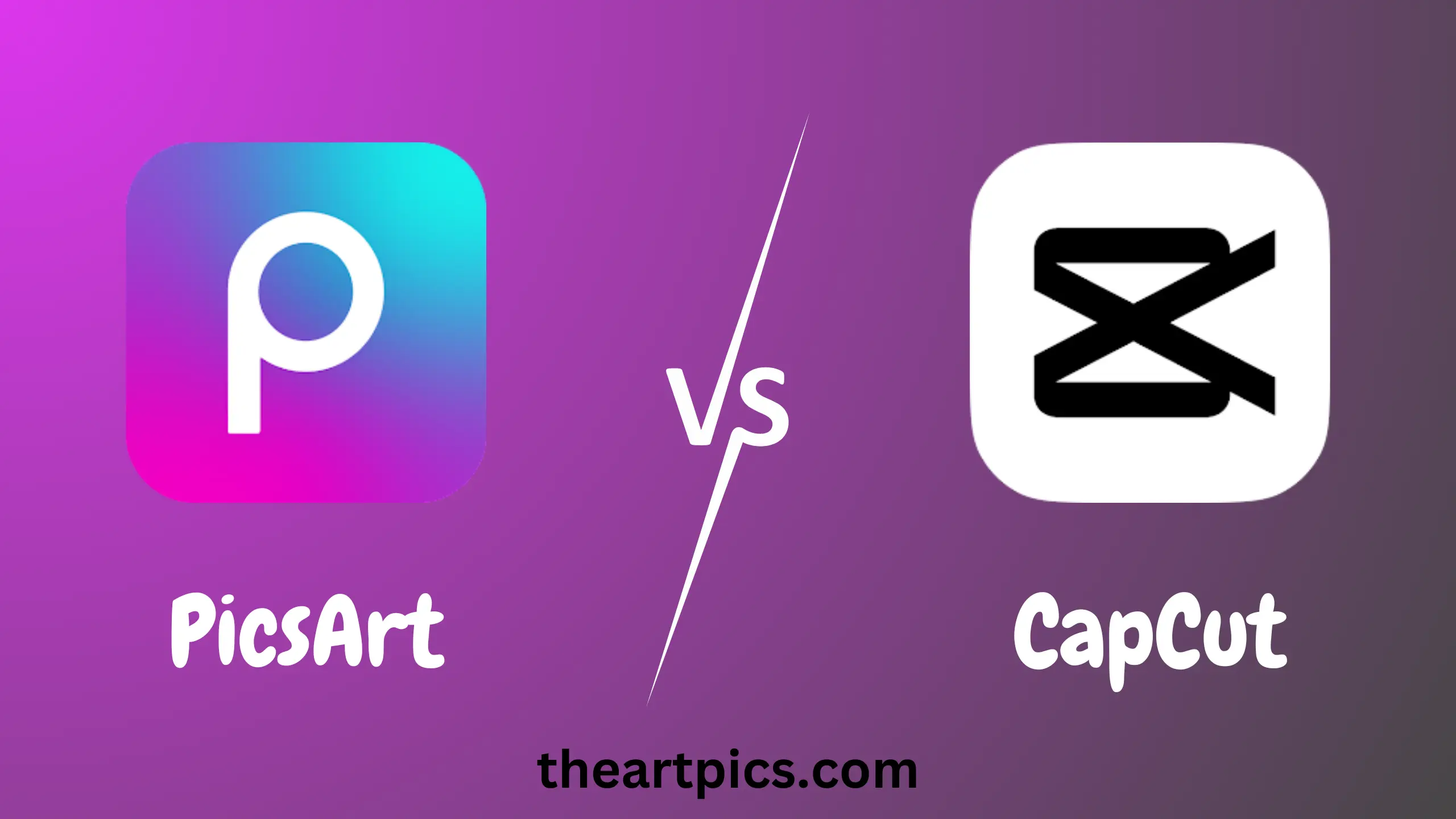PicsArt vs InShot – Performance, Usability, and Feature
It is essential to have an app for photo and video editing to create powerful content that is engaging and meaningful for others. In this way, you want to have some tools to explore various techniques to increase your artwork’s beauty. PicsArt and InShot are both photo and video editing apps.
These apps are famous for enhancing your creativity and providing various tools for edits, so the user can edit easily and share their extraordinary and engaging images and video content with full confidence on social media platforms.
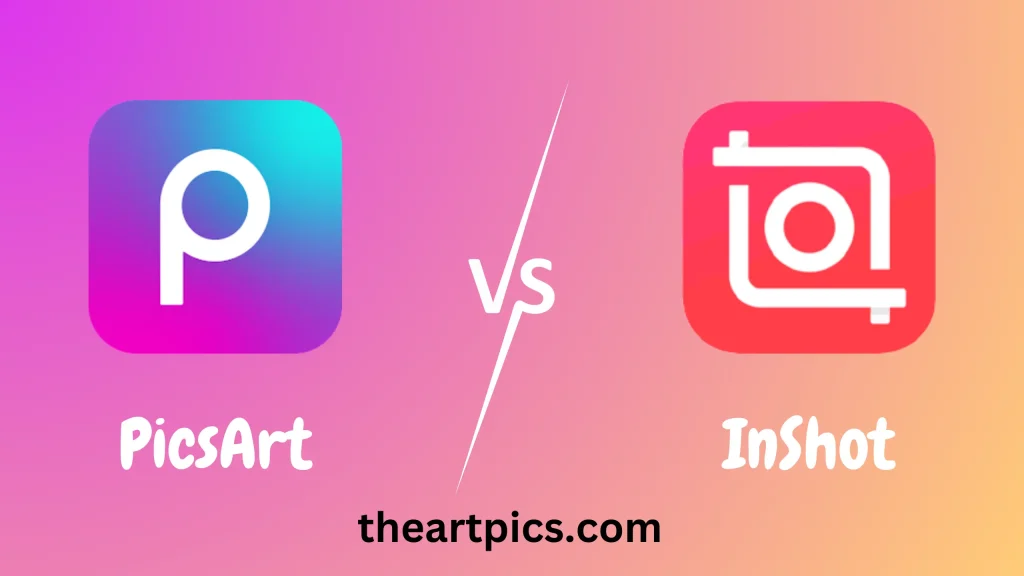
User Interface and Usability
When you download PicsArt to use its magical tools for editing purposes, you interact with its user-friendly interface. It’s so simple that you can easy to edit without any difficulty. Even a beginner or newbie can easily use and understand.
Numerous icons, various tools, features, and menu options are quick access for users. Its tutorials and templates are also helpful for content creators.
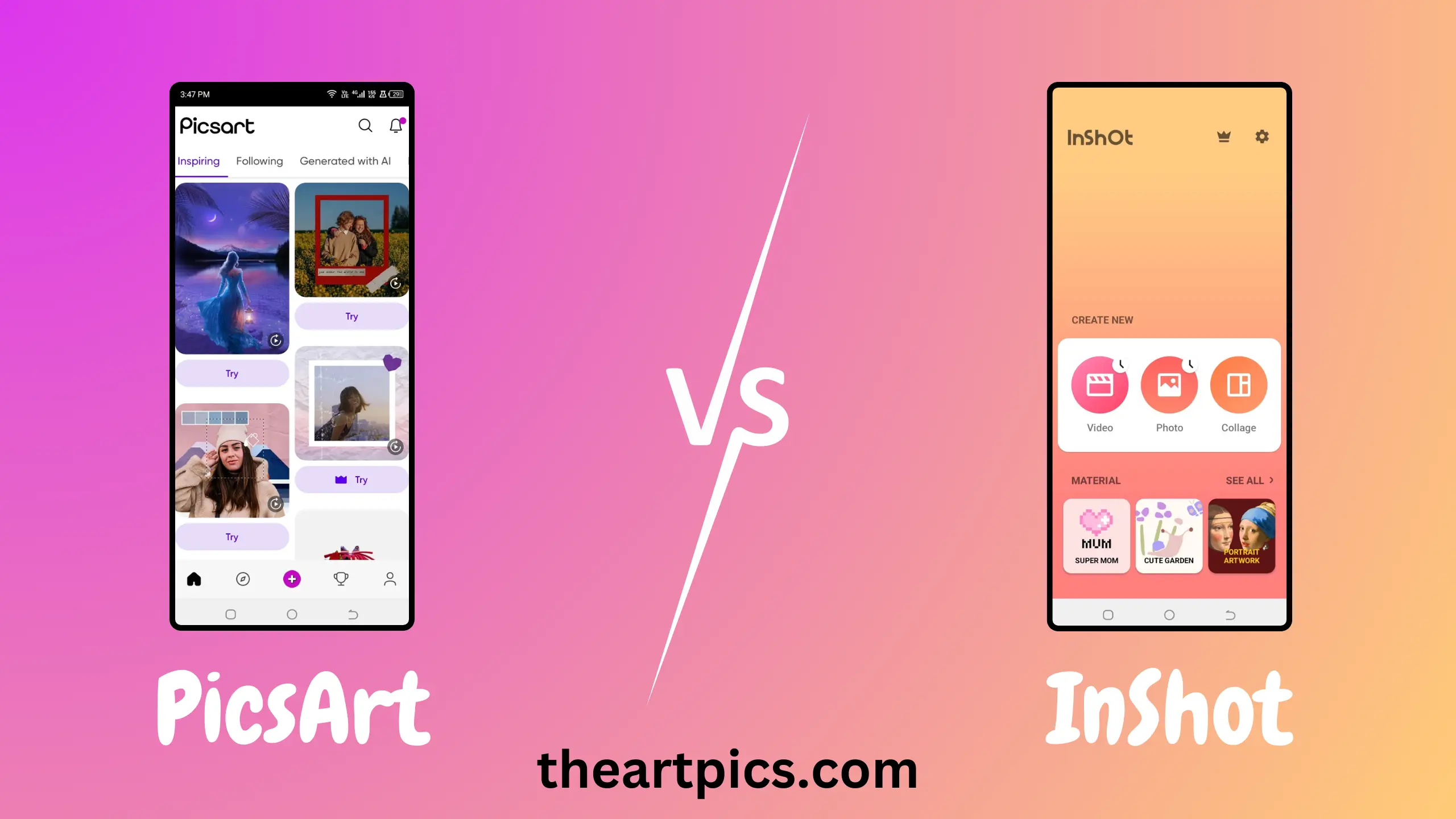
However, InShot also has a simple user interface. Its basic and advanced editing tools are easy to understand for beginners. A clean layout is easy to understand and you can quickly access it to find your desired features with drag and drop files.
Its organized user interface makes edits quick and straightforward and gives easy access to all features and magical tools.
PicsArt vs InShot – Social Media Integration
After completing your photo and video editing, PicsArt allows you to share your creativity with your friends and family. This app will enable you to share your photos and embed videos on different social media platforms like Facebook, Instagram, YouTube, Twitter, WhatsApp, etc. Through PicsArt it is easy to share your high-quality artwork project with the community and target audience.
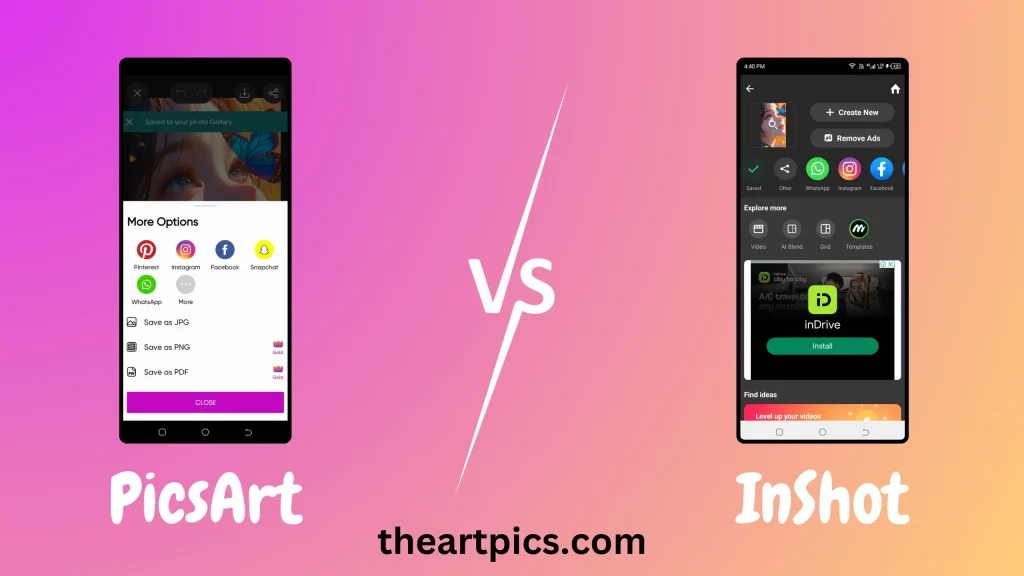
On the other hand, InShot also allows the sharing of videos and photos after editing. This edited content is easily shared on different social media platforms like Facebook, Instagram, TikTok, YouTube, WhatsApp etc. InShot has no community in the app where you like or inspire others through sharing content but this app has a straightforward approach to export directly on social media platforms.
PicsArt vs InShot – Key Features
PicsArt Features
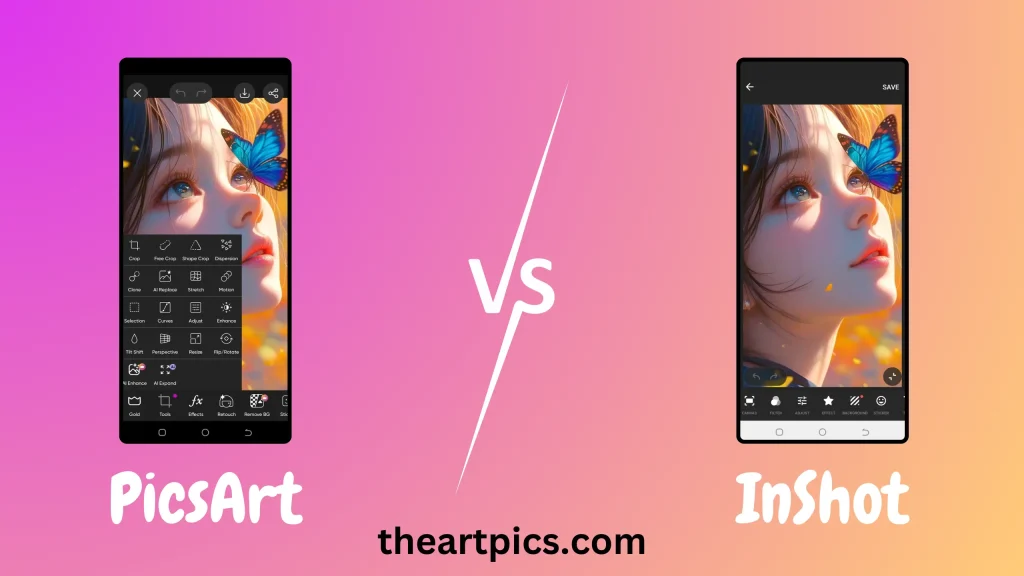
InShot Features
Best Use Case
PicsArt Photo Editor
For users who are fond of photo editing and whose skills are in graphics then this app is very useful for such users because the PicsArt app is a photo enhancer with some video editing tools. They must use this app for the best results for photo editing purposes.
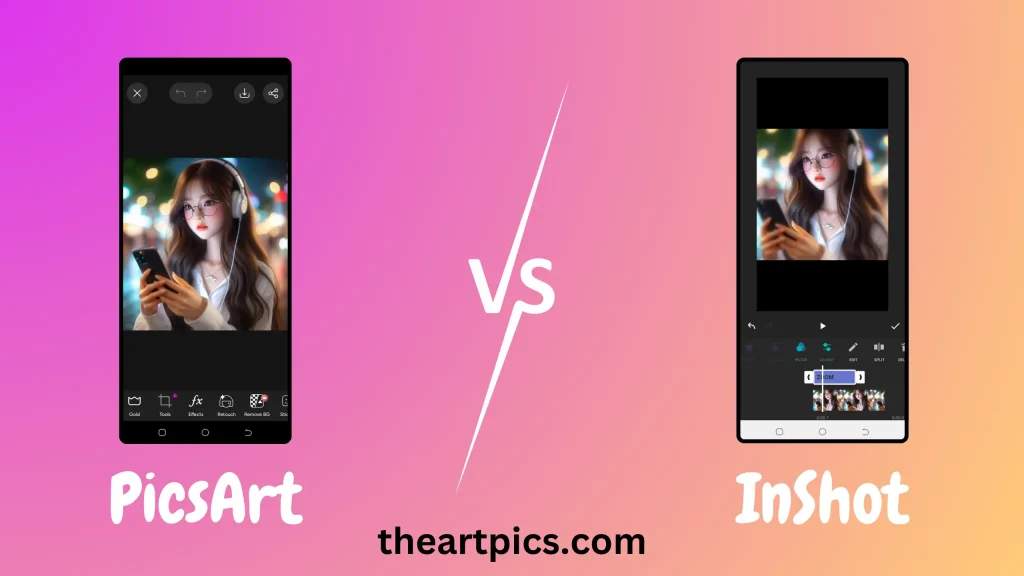
InShot Video Editor
Users who are content creators and publish their videos on social media apps like YouTube channels, Instagram, FB, etc must use InShot for this purpose. It’s a straightforward interface, a quick, and effective video editing app.
PicsArt vs InShot – Subscriptions Overview
PicsArt and InShot provide basic tools, features, and some content with a watermark in the free version. Ads support these free versions. In the free version, some features are locked and you can only use these features after the subscription. So let’s discuss it together.
PicsArt Subscription
PicsArt delivers a subscription known as PicsArt Gold, PicsArt Pro, and PicsArt Plus. These subscriptions give the user additional features that are locked in the free version. These additional features are smart AI content, advanced tools, an ads-free and clean environment, video editing tools, premium filters and effects, and most importantly faster response from the PicsArt Support Team.
In-App Purchases
| Picsart Offer | Duration | Price |
|---|---|---|
| PicsArt Gold | Annual | $57.00 |
| PicsArt Gold | Monthly | $12.99 |
| PicsArt Pro | Annual | $76.99 |
| PicsArt Gold | Yearly | $57.00 |
| PicsArt Gold | Weekly | $4.99 |
| PicsArt Pro | Monthly | $13.99 |
| PicsArt Plus | Annual | $59.99 |
| PicsArt Plus | Monthly | $11.99 |
| Make Awesome Photos | — | $12.49 |
| PicsArt Plus | Annual | $64.90 |
InShot Subscription
InShot offers a subscription known as InShot Pro. These subscriptions provided all locked additional features. These additional features are watermark removal, ads free environment, exclusive content, and a full feature set. The InShot app doesn’t have any community like the PicsArt community.
In-App Purchases
| InShot Offer | Duration | Price |
|---|---|---|
| InShot Pro | Monthly | $3.99 |
| InShot Pro | Yearly | $17.99 |
| Remove ads | One-time | $3.99 |
| InShot Pro | Lifetime | $39.99 |
| Transition pack – Power | One-time | $3.99 |
| Video Effect – FORM Pack | One-time | $1.99 |
| Filter pack – CINEMA | One-time | $1.99 |
| Transition pack – Glitch | One-time | $3.99 |
| Filter pack – SKIN | One-time | $1.99 |
| Filter pack – CREATE | One-time | $1.99 |
PicsArt vs InShot – Platforms Supported
| Platforms | PicsArt | InShot |
|---|---|---|
| Windows | No | No |
| Mac | No | No |
| Linux | No | No |
| SaaS / Web | Yes | No |
| On-Premises | No | No |
| iPhone | Yes | Yes |
| iPad | Yes | Yes |
| Android | Yes | Yes |
| Chromebook | No | No |
Is PicsArt better than InShot?
The question arises in everyone’s mind whether PicsArt is the best or InShot for photo and video editing. It depends on your needs and what you want to edit whether it’s a photo or a video. So let’s discuss it.
The PicsArt app contains a wide variety of photo editing tools because it mainly focuses on photo editing. It is not like that it just gives you photo editing tools but it also provides tools for creating drawings, collages, magical effects, and filters. It also offers many other features like brushes, replay, lens flare, callout, stickers, and much more.
On the other hand, InShot is a video editing app that also offers tools for photo editing. Its features for video editing are text, music, speed control, filters, trimming, animation, opacity, and many more magical tools. It’s very easy to make a quick video.
If you have to just edit photos to enhance, then PicsArt is the best option. If you are a content creator and you have to edit your videos then InShot is preferable.
Frequently Asked Questions
Conclusion
In short, we have discussed in this article about PicsArt vs InShot. Each app provides free versions; if you need premium features, you have to subscribe to a plan. It depends upon your needs that what you want to edit is a photo or a video.
If you focus on photo editing, PicsArt is the best option. However, if you need an app that is best for video editing, InShot is the right option.